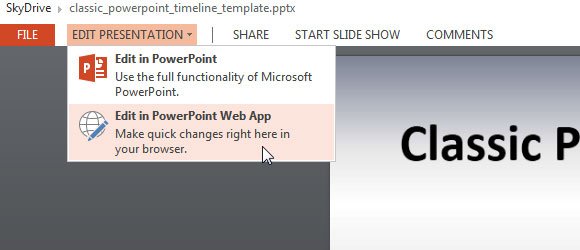How to Open PowerPoint Online
In the new era of cloud computing opening documents online is a need for anyone how carry with a laptop, smartphone or tablet. Of course this requires an Internet connection (3G, wifi or any other type of connection). Opening presentations or PowerPoint online is one of these needs that people have nowadays including teachers, students who are attending a presentation in the classroom or business people who need to access to business documents in a meeting.
WindowsTeamBlog pointed several ways to collaborate online with PowerPoint and Office. These 7 tips include collaboration using cloud platforms and SkyDrive (the cloud storage solution brought to you by Microsoft). Let’s see some ways to open PowerPoint online.
Nowadays, if we want to open PowerPoint files online the official way to do it is uploading a PPT to SkyDrive and then opening it online with Office Web Apps (it is free). You can access it here: http://skydrive.live.com/ and you need to enter your Windows Live (or the new Outlook.com credentials) to have access to the free storage. This method assumes you will be using Office Web Apps to open PowerPoint online. Of course you can also open Word and Excel documents using Web Apps.
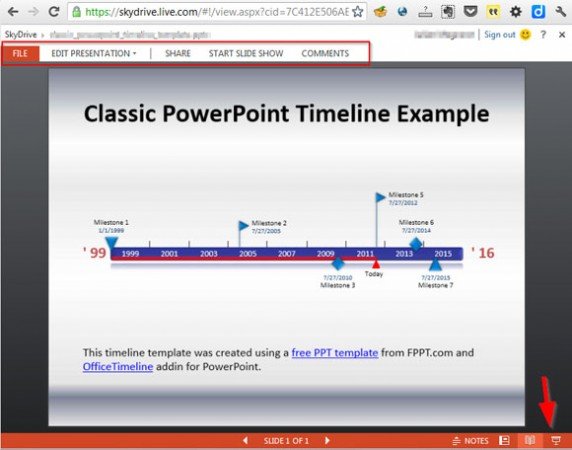
In Office 15 (PowerPoint 2013), you can also request to open a presentation online by using the File menu and then Share option. Here you need to click on Present Online.
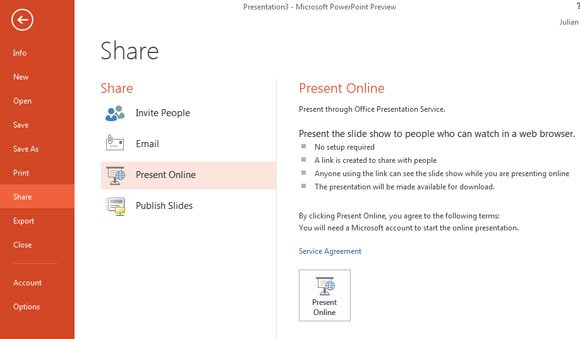
Once you click Present Online, you will be asked for the credentials (here you can use your existing Microsoft account for example those used for Windows Live or Hotmail, or now the new Outlook.com account). Then a new popup will appear with a link to open the presentation. This link is also helpful to be shared within your colleagues and people you want to give access to the presentation.
Edit PowerPoint Online
If you need to Edit PowerPoint Online then there are options to do that. For example, using the same Office Web Apps interface you can click on Edit Presentation and this will instruct PowerPoint to open the editor. You can Edit in PowerPoint which is useful to access full functionality of Microsoft PowerPoint or even edit online using Edit in PowerPoint Web App, which is good to make quick changes using the browser.