PowerPoint in Blogspot
Blogspot is one of the most popular blog services online and PowerPoint is the most popular presentation software, so sometimes we may require to embed PowerPoint presentations into a blogspot blog.
This can be easy to achieve, as we have seen earlier there are online PPT sharing platforms that allow us to embed PowerPoint and PPT files into any web page, even Blogspot or WordPress blogs.
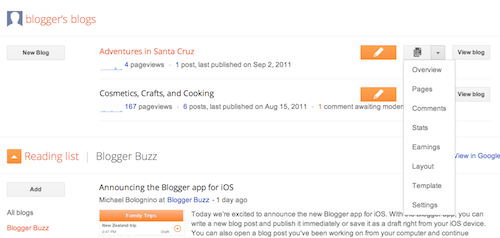
You can embed any PowerPoint presentation in Blogspot post by using the Embed code that is available when you upload the file to SlideOnline, AuthorStream, Slideshare or any other online sharing service. Lets see how to achieve this step by step so there is no room for mistakes.
First, open a free account on SlideOnline.com, then you need to upload PPT and once the process is completed you will get an email with the link. Click there and look for the Embed button (a gray button). If you click this button a new iframe code will be opened. Copy this code and then go to Blogspot and add a New Post.

When you are adding a New Post, enter the Embed code in HTML and then Publish the post. You will be able to see the PowerPoint presentation online.
Alternatively you can link the presentation directly using a Permalink. For example, here we can see the presentation from Anthony Groffroy.
