PowerPoint Brainstorming Template for Creativity
Last updated on May 4th, 2024
How many times have you brainstormed for that one big idea to present to your boss? Or that time you just had to brainstorm to solve a problem or create an impressive campaign? I’m sure there are many instances when you had to gather all your thoughts and make something creative out of them. At many instances, you will find out that brainstorming can be brain-wrecking.
In order to get the best results, some use tools to help them express or present their ideas in a more concise manner. Many helpful websites, such as Office.com offer templates for this. The PowerPoint for Brainstorming Template can help guide a group or individual in the brainstorming process. Tools such as this help make the session more organized, productive and reliable, especially in cases where there are just too many ideas to consider at once and you need to have a clear flow of thoughts towards your session’s goal and present it in PowerPoint as a presentation.
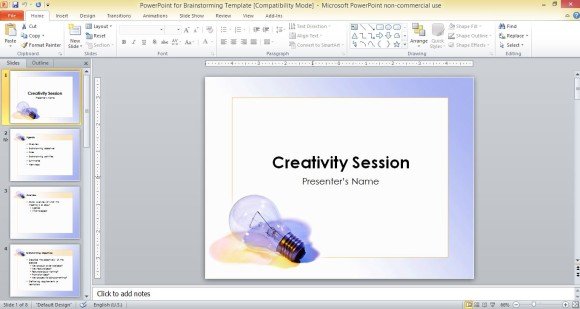
Brainstorming Template
The PowerPoint for Brainstorming Template is a free template and contains the following slides:
- Agenda slide. This contains the parts of the brainstorming session so you and your group knows the activity at hand. You can also download other agenda templates for PowerPoint.
- Overview slide. Gives brief details on what the meeting will be all about so the group knows what to expect and prepare for
- Objectives slides. Lists of what the brainstorming activity is for (for example, a new product or service, new branding idea, new promotion). You can also learn how to make objectives slides in PowerPoint.
- Rules. Gives the participants the parameters of the brainstorming activity; to show how far
- Activity slides. Shows the types of activities to “warm up” participants’ creative thinking and to enhance the flow of ideas
- Summary slide. Reviews ideas and presents the top ideas gathered in the activity.
- Next Steps slide. Describes what happens next and what to do with the ideas gathered from the activity. Use this slide as the last slide of your presentation.
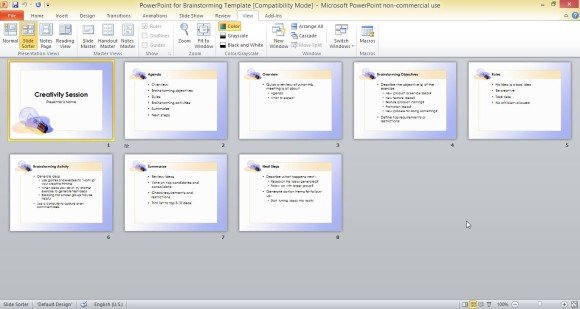
With this format, you can make the most of a brainstorming session without losing sight of your objective, ensuring that the ideas you come up with have relevance and are connected to the topic at hand. You or your group will be able to make the most of your time with it because the activity will be more organized.
Maximize Creativity
With this free Microsoft Office PowerPoint template, you can maximize your creativity without losing track of your objectives. You can involve yourself or your group in various fun and enriching activities that would boost your brainstorming results. You can even add icebreakers and put questions into the template to further engage your team in the activity.
The PowerPoint Template for Brainstorming can be customized for your group’s preferences. Colors, fonts, and even images in the template can be modified to be as creative and as colorful as you need.
Update: This brainstorming PPT template is not available anymore, however, you can download alternative templates given below.
- Go to Download Creativity Brainstorming Session Template for PowerPoint (Alternative Template)
- Go to Download Free Brainstorm PowerPoint Templates
- Go to download brainstorming PPT templates by SlideModel.
