PowerMockup: Cost Effective Tool For Making Website UI And Wireframes
Last updated on September 3rd, 2024
One of the most cost-effective tools for creating website UIs and wireframes is Microsoft PowerPoint. Many people underestimate the true potential of this application for creating UI designs or wireframes as it is generally considered more as a presentation tool. PowerMockup is an add-in that has been designed to help create mockups using PowerPoint. It comes with an entire library filled with resources, ranging from icons, containers, as well as graphics, navigation and text boxes.
Update 2020: This post has been updated with a newer version of PowerMockup.
Creating Website UIs And Wireframes in A Cost Effective Way With PowerMockup
In a previous post we brought you a Review of PowerMockup, this time we will show you how to use this add-in for creating wireframes and website UIs in a cost effective way. As you can see from the image below, PowerMockup automatically adds a Stencil Library with various items to help you build mockups. This includes; browser windows, dozens of icons, graphics, search bars and the like. You can use PowerMockup with blank slides, Professional PowerPoint Templates and Free PowerPoint Themes.
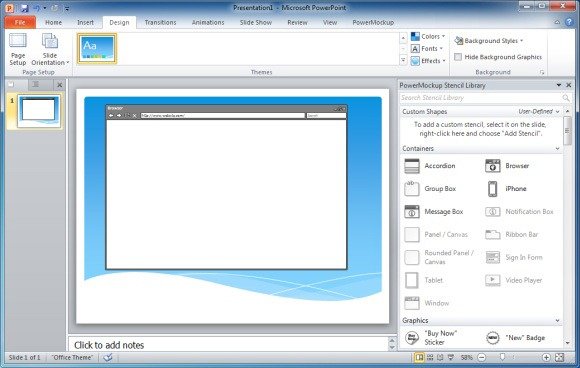
Drag And Drop Items To Create Mockups
All you have to do is to drag these items and place them in your PowerPoint slides to create mockups. This way, you can create mockups in a cost effective way, by simply using Microsoft PowerPoint as your primary application, instead of using complex and expensive graphic designing tools for creating prototypes for your projects.

Save Mockups To PDF, Image, Office And Other Formats
Using PowerPoint also provides the advantage of making use of the various customization options (e.g. Drawing Tools) to customize the look of items added from PowerMockup Stencil Library. Furthermore, you can save your mockups in PowerPoint supported formats, ranging from PPT or PPTX to PDF, XMl, GIF, JPG, TIF, RTF, Open Document Format (ODP), etc.
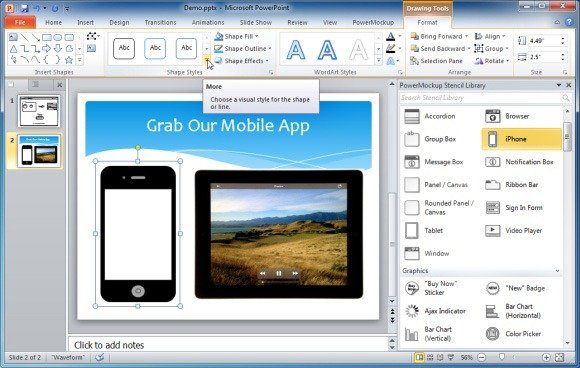
Easily Create And Customize High Quality Wireframes, Application And Website UIs
PowerMockup not only delivers a wide range of items to make a wireframe and prototypes but also makes it possible to use the various PowerPoint options in conjunction with its Stencil Library items, with complete customization. This can help you mix and mash PowerPoint features with PowerMockup to create high-quality designs, without spending an extravagant amount of money on expensive applications to make a wireframe for a website or even for hiring professional help. This is because PowerMockup is suitable for all kinds of novice, intermediate and advanced computer users.
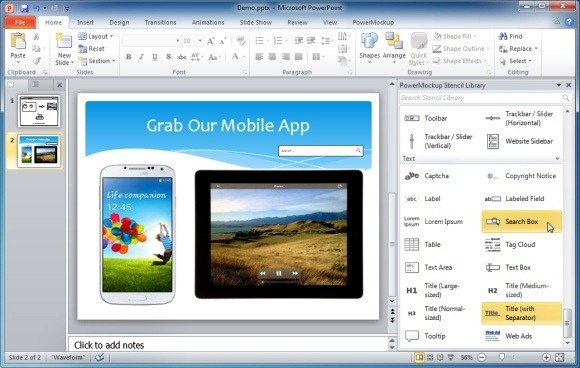
PowerMockup Introductory Video
To see PowerMockup in action and to understand its functionality, see the video given below.
To try out PowerMockup or to see its various features, refer to the links given below.
Go to PowerMockup (Home Page)
Go to Download PowerMockup (Trial)
Go to Buy PowerMockup (Order)
