Pink Floral Brocade Template For PowerPoint Online
Nothing speaks of quiet elegance nor simple femininity than subtle florals. In presentations, you can still express a feminine touch with simple brocade or floral patterns that lends texture and charm to your theme. Such designs help bring out your personality without overpowering the most important–your content.
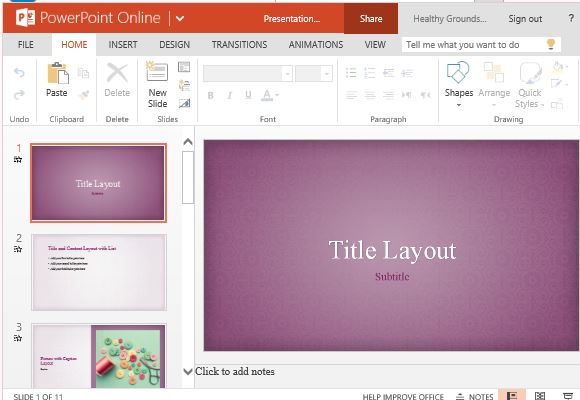
Create a Subtle Feminine Touch
The Pink Floral Brocade Template for PowerPoint Online is a beautifully yet subtly designed template intended for feminine-themed presentations. It can be used for feminism, womanhood, motherhood, and other similar topics. If you are running a textiles, design, interior decoration, flower shop, arts and crafts, or other similar business, you can also find this template appropriate for business plans and annual reports, to name two examples. This free template for PowerPoint Online features a pink textured background with floral medallions and curlicues that give an interesting addition to an otherwise bland background. It is set in a widescreen format to make the most of your content and to maximize readability.
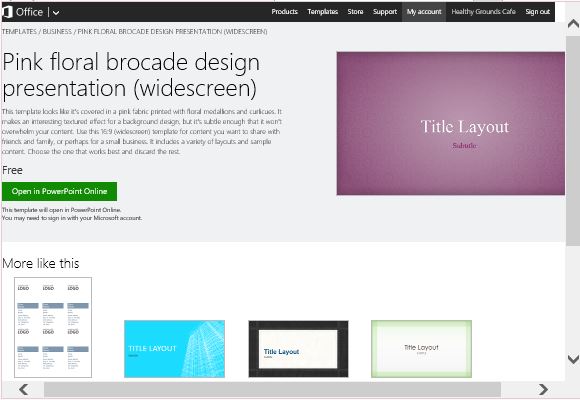
Follow the Guides and Samples
The pink floral brocade template contains 11 sample slides that you can use to display your content in many ways and layouts. These slides are professionally designed to allow you to easily create your own presentation in minutes. The sample text and images serve as your guide as you customize your own presentation. There is a simple and straightforward title or cover slide, where you can type in your presentation title or topic and any subtitle or description. Inside, you can create lists, tables, photos with captions, diagrams and charts in half the time that it would take for you to create these from scratch. By following the guides, you can easily create professional-looking presentations that are clean and organized, with a subtly floral design.
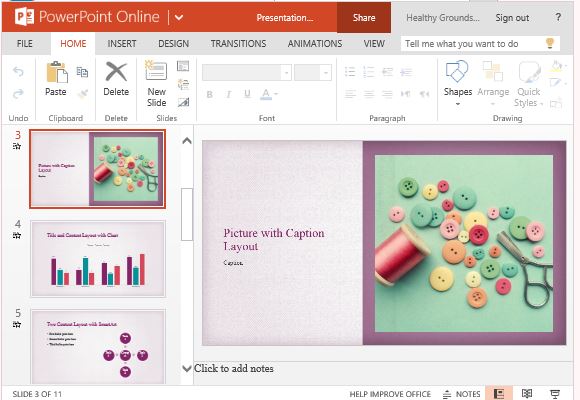
You can further personalize the template to your company or personal preference. There are many personalization options available to you through PowerPoint. You can also choose to duplicate the slides that you need from the sample, or choose various layouts as you create New Slides.
