Piktochart: Create Visually Appealing Infographics For Presentations
Last updated on March 4th, 2024
Infographics provide a convenient method of presenting information to an audience with the help of visually appealing graphics. While infographics are easy to understand, the same cannot be said for making one. This is because one often needs clarification in combining various image, text, and graphical elements to create a good infographic. Piktochart is a web service that makes it easy to create infographics with the help of readymade templates. By creating infographics via Piktochart, you can easily save and download them so they may be inserted, e.g. a PowerPoint Presentation.
To begin creating your charts you can either login with a Facebook or Twitter or sign up for a free Piktochart account. Either way, you will require entering an email address that can be used to register your account. Once registered, you can check out the various pricing options for an upgrade or use the free version with certain limitations. By default Piktochart provides a number of free templates that can be used to easily create attractive infographics.
If you don’t want to use Piktochart but you still need an infographic, then you can create infographics in PowerPoint, as an alternative.
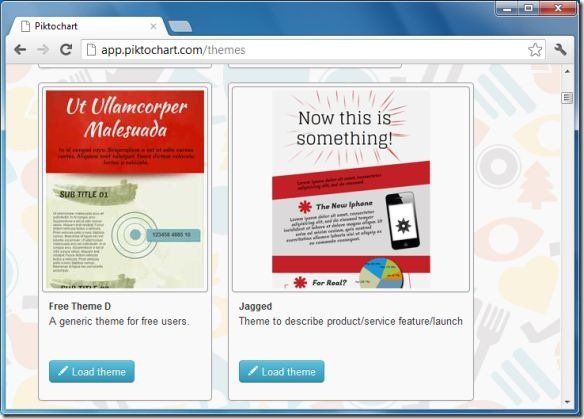
In case you are having trouble locating the free templates, simply click on the Themes option from the top menu. By default, the free themes are displayed on top, followed by the themes for Pro users.
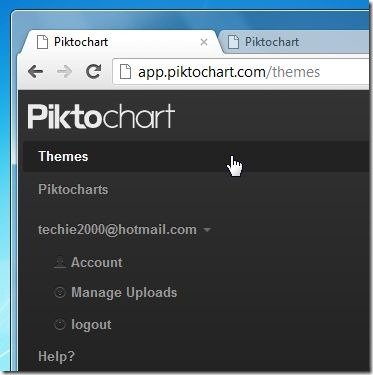
Once you select a theme, it is opened in the Piktochart web app. This web application provides various tools to add available shapes, text, graphics and to upload your own images to insert in the infographic. Furthermore, you can even create charts and create batch of images (for Pro users only).
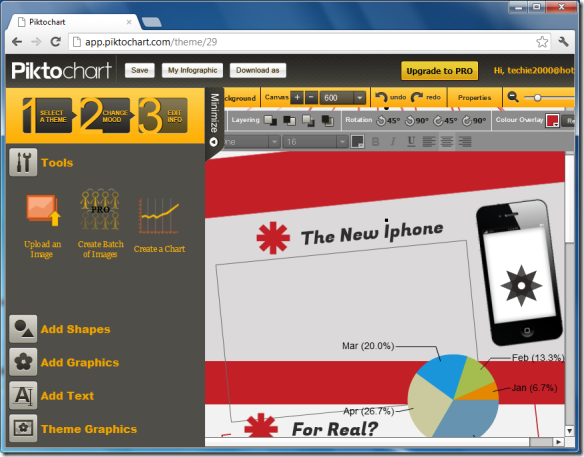
Piktochart has two Pro (Paid) packages including a $29 per month package, as well as a discounted annual package which costs $199. In case you would like to find out about other services that offer free infographics, check out our list of best websites to make infographics.
