PicturePath Visual Timelines for SEND Children
Children with special needs can feel anxious and easily troubled by an unfamiliar environment. Planning their day in advance and familiarizing them with it using visuals can help relieve anxiety among children with special needs. PicturePath is a platform that enables children with special needs, caregivers, and school teachers to stay in the loop for upcoming activities using visuals.
Create Visual Timelines for Children with Special Needs
PicturePath falls under SEN (Special Educational Needs) or SEND (Special Educational Needs and Disabilities) initiatives. Accessible through mobile and web, PicturePath helps create shareable timelines that can be used to visually plan activities for children with special needs on a daily basis and keep relevant individuals such as school teachers in the loop.
Setting up PicturePath is easy, sign up and log in with your account to start creating timelines.
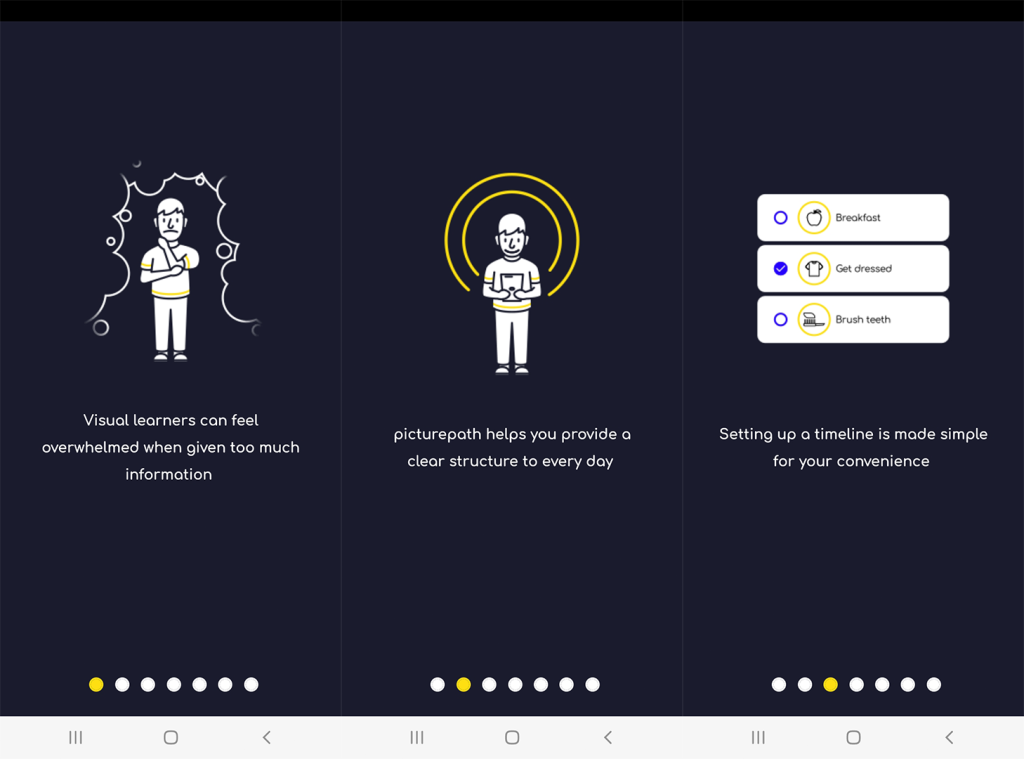
You can start by adding the name and optionally the photo of the user. In the next step, go to Timeline to start creating visual timelines.
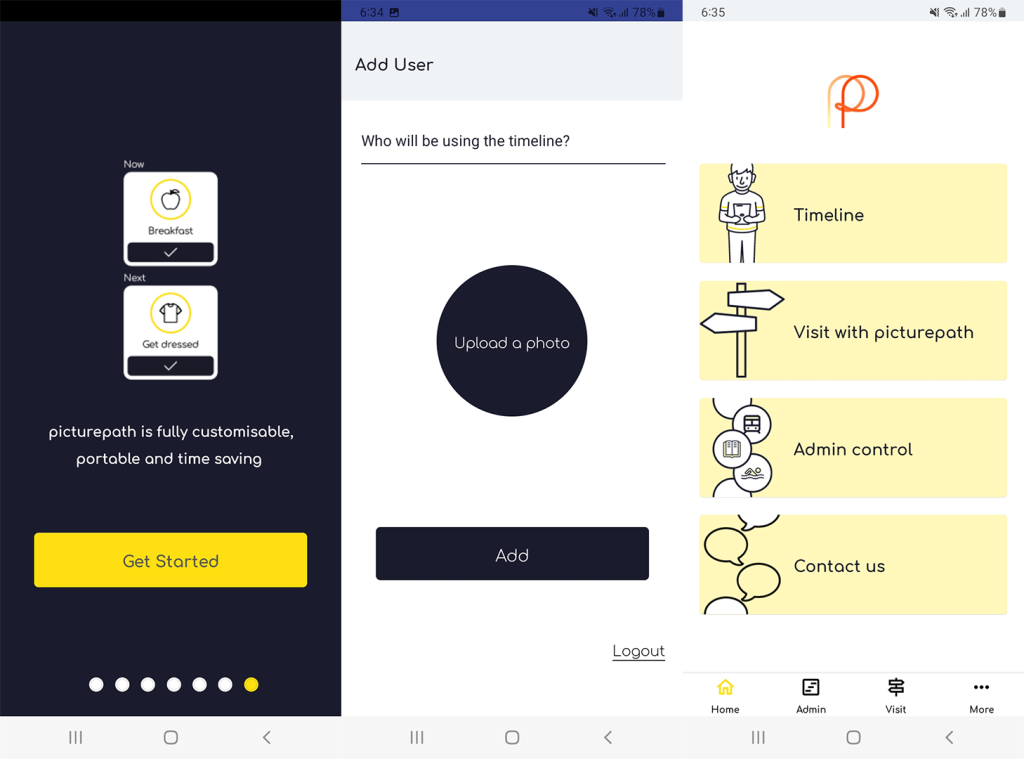
You can create activities and routines that best match the needs of your child and help him/her review them beforehand to help them or avoid potential stress and anxiety due to an unfamiliar environment. Other than individuals such as SEND children, PicturePath can also be useful for SEN schools and venus.

PicturePath Introductory Video
You can learn more about PicturePath from the developer’s introductory video given below.
PicturePath is available via the web, as well as Android, iPhone, and iPad devices. PicturePath requires a paid subscription to unlock its full potential. You can use it for individuals, schools, and also to create visual guides at venues for children with special needs.
