PhET Simulations Bring Interactive Scientific Learning for Students
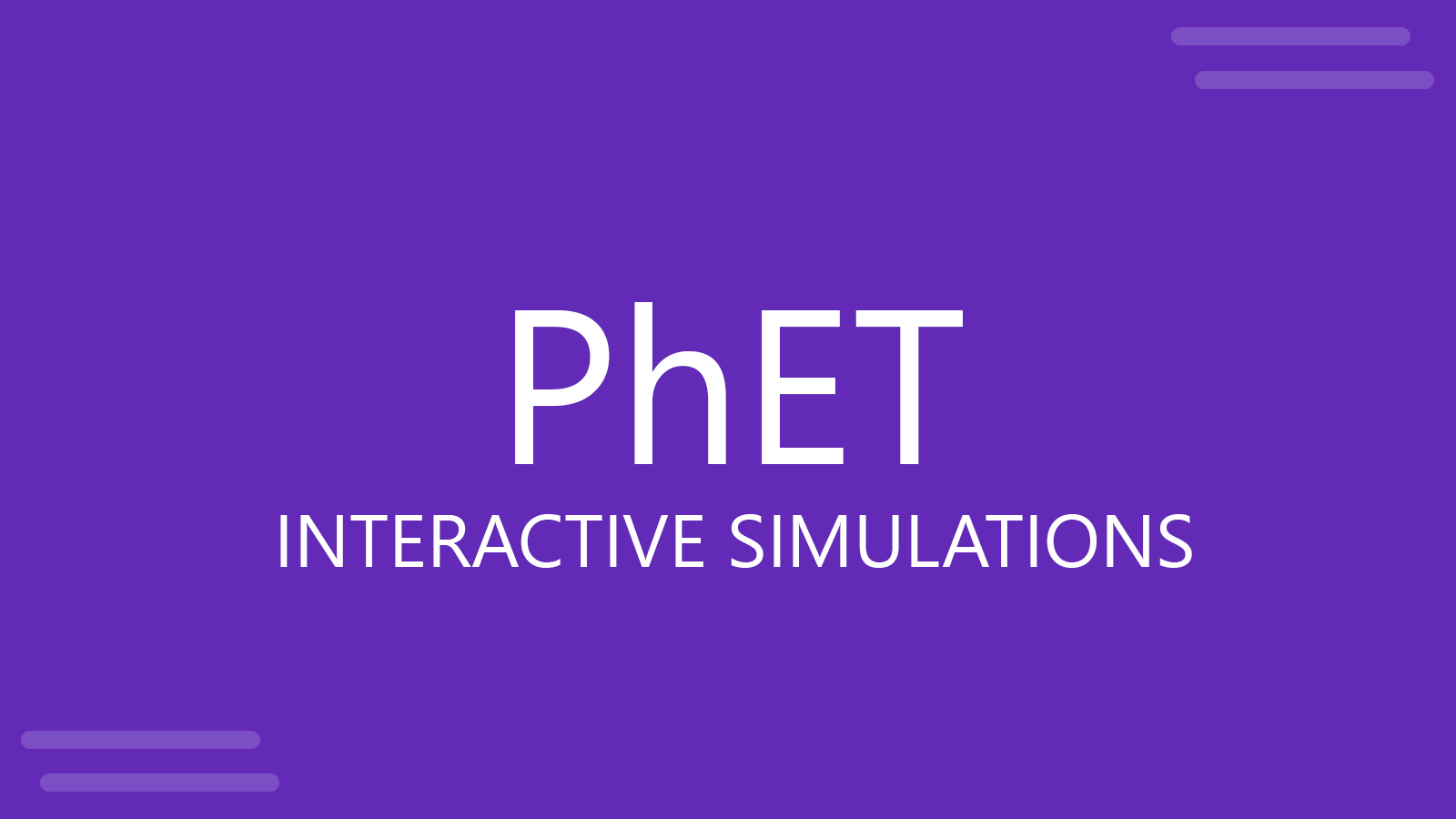
Scientific simulations are an essential tool for students and teachers to explore different scientific concepts for learning, research, and further study. With the advancement in modern technology, improved methods to generate scientific simulations are now available, such as PhET Simulations.
What are PhET Simulations?
PhET Interactive Simulations are the brainchild of Nobel Laureate Carl Wieman. In 2022, Wieman started PhET as a method to improve the way students learn science. Using money from a grant and his own Nobel prize money, Wieman developed PhET as a non-profit project at the University of Colorado Boulder.
PhET Simulations consist of simulations that offer a game-like atmosphere for students and teachers to explore scientific concepts. The simulations use research-based methods, are open source, and therefore free to use. The PhET team consists of over16 members consisting of software engineers, researchers, educators, etc. The robust PhET team brings a mix of experts that can help create simulations that are grounded in scientific knowledge, allowing the user to use them for learning and exploring scientific concepts as if they were to be playing a game.
PhET Simulation Resources for Educational Purposes
You can use PhET simulations across a range of devices and platforms, as the simulations are open source.
Compatibility and Use
PhET simulations have been designed to be cross-platform so that they can be used across any device. The simulations are made in HTML5, however, some legacy simulations are available in JAVA and Flash. PhET also has mobile apps, including a paid app for Android and iPad/iPhone devices. PhET simulations can also be used on Chromebooks via Android apps.
Nearpod Integration
PhET also integrates with Nearpod, which is a platform that provides interactive learning resources for students. Since Nearpod is easy enough to use by making lessons similar to PowerPoint presentations, the utility to add PhET Simulations to Nearpod lessons can help enhance the immersive experience for students.
Using PhET Simulations
Get Started on any Digital Device
You can start using PhET simulations on virtually any device, be it a Windows, Mac OS, or Linux computer or an Android or iOS-powered device. Simulations can be run from the PhET website or you can use a PhET app to get started.
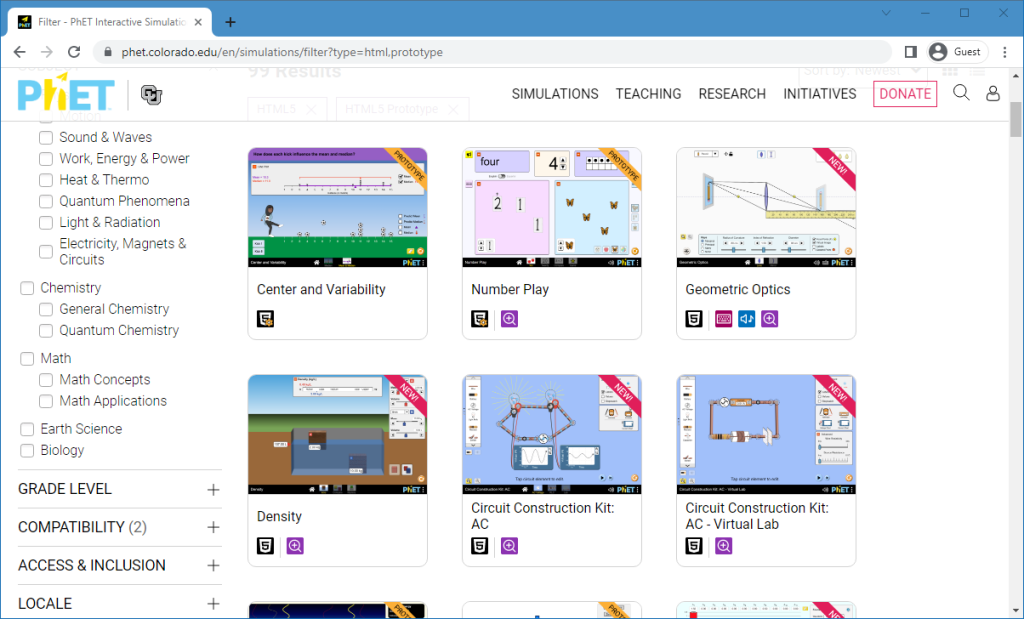
Run Simulations by Scientific Concepts with Translations in 97 Languages
You can pick simulations by category or see all simulations to pick the one you need to work with. The available categories include physics, chemistry, math, earth science, biology, translated sims, and prototypes. Translated simulations are currently available in as many as 97 languages.
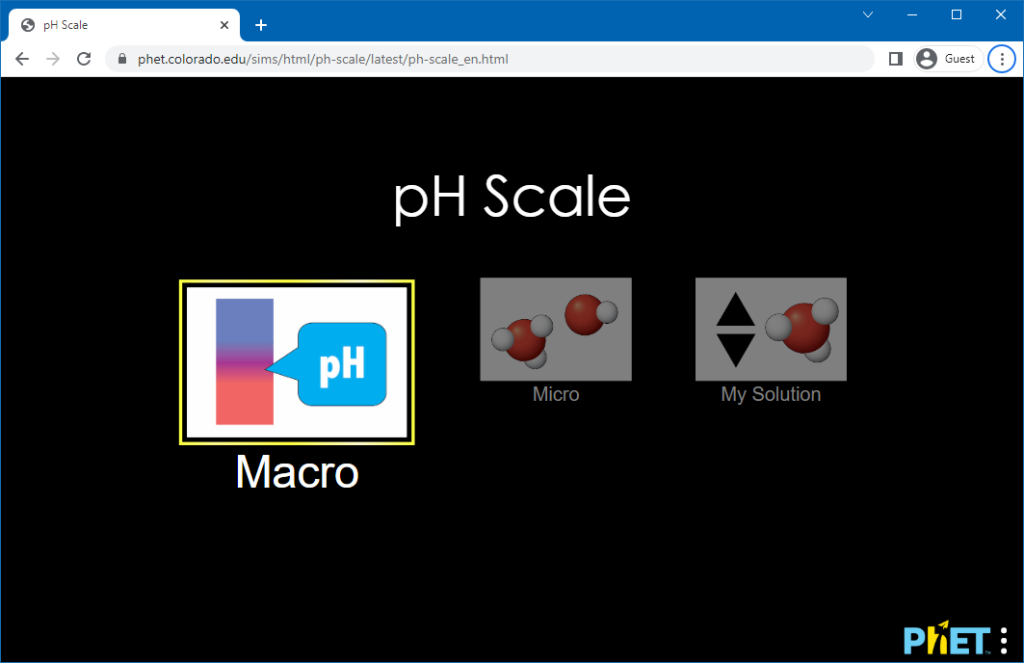
Interact to Change Variables in the Simulations
The simulations play out in a game-like environment, where you can adjust the variables to see how the simulation changes. This is a great way to learn and understand scientific concepts, as well as to allow students to explore various concepts using a mechanism where they can instantly experiment with scientific models.
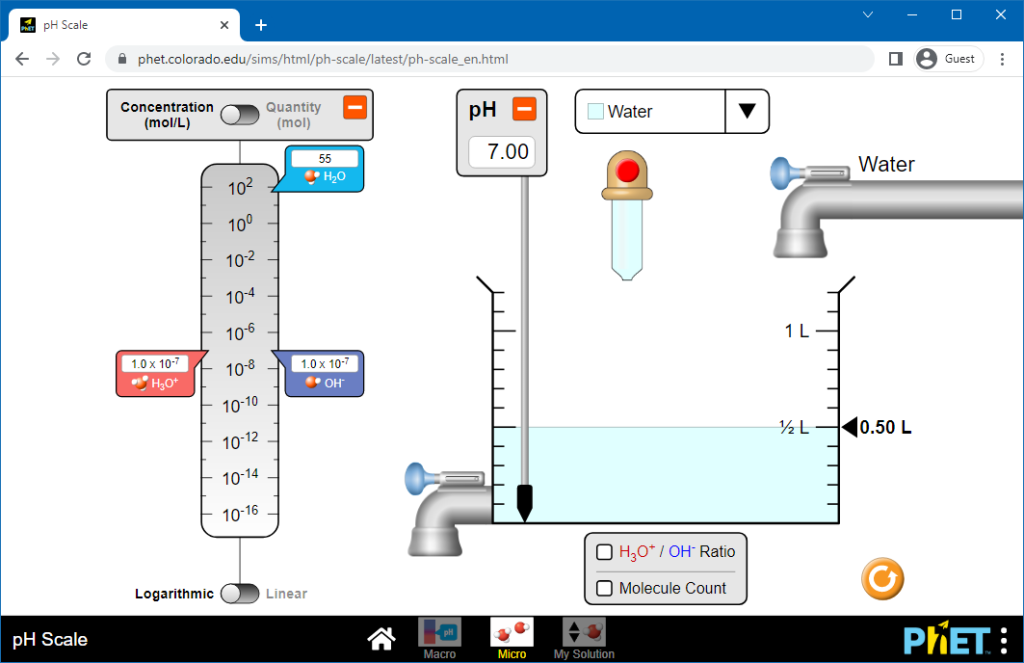
You can get started with PhET Simulations by either picking a simulation from the developer’s website or downloading a PhET app compatible with your mobile device.
Final Words
Now that you know about the advantages of using PhET Simulations, it’s time to explore the different types. You can check out our various simulations or create your own in just a few clicks. We hope that these simulations will help you understand concepts like electricity, fluids, magnetism and randomness better. In case they don’t work for you, keep exploring other options and try different experiments to explore your concepts more effectively.
