Personalize and Create Video Presentations with Knovio
Many presentation professionals struggle with putting their vision into reality. Their creativity may know no bounds, but it all becomes a source of frustration when they can’t translate it clearly and accurately in their presentations and communications materials. Knovio is an advanced tool that you can use to create video presentations.
While there are many presentation tools and video apps out there, not a lot has the perfect balance of form and function–essential in every effective and eye-catching presentation. There are advanced tools that are even more complex that some professionals don’t even bother. However, presentations must be made and they must be made well. For those who have these concerns, there is this new video platform that can help you out–Knovio.
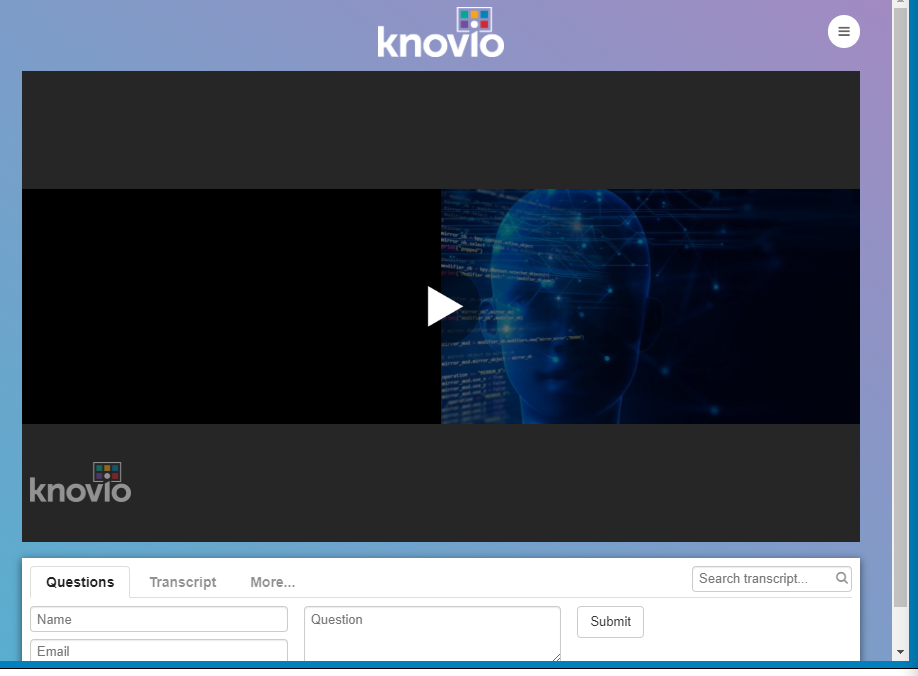
Smart and Intuitive Online Video Platform
Knovio helps you create stunning presentations for corporate learning and communications. Knovio uses state-of-the-art technology to allow you to easily manage, create, modify, and share video content as well as live streams. Furthermore, the platform allows you to accurately collect insights to help you get better and better.
One of the best uses for Knovio is video learning, which can be tedious especially in the education and business setting. Learning and training presentations often require many slides or long videos, which can quickly turn dull and uninteresting for your audience. After all, a training presentation must be informative and interesting, even highly visual, so that your audience can easily understand and retain information.
Having a well-made video presentation can help make you a subject-matter expert easily, especially when you can present your information clearly and beautifully. You may even feel confident about your topic knowing that your video looks excellent and can smoothly carry you all throughout the presentation.
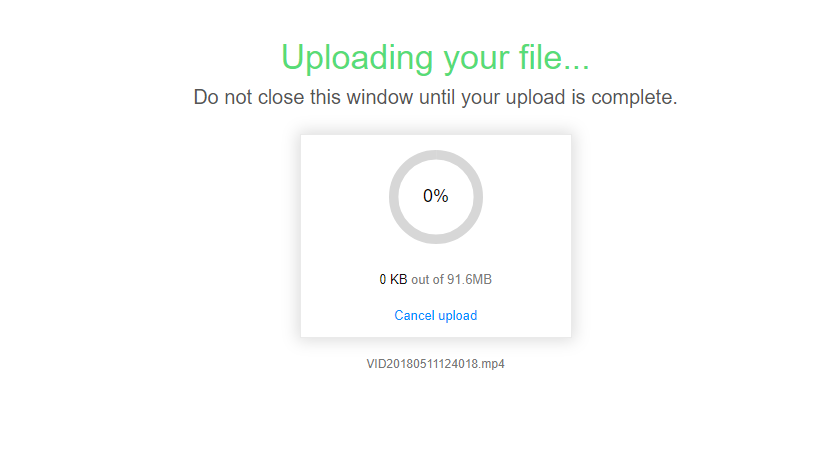
Knovio for Academic Use
Knovio is also great for the academic setting, as it easily allows users, from students to professors, to communicate, engage, and collaborate. Even distance learners and remote academic teams can benefit from the features Knovio brings to the table.
One of the best features of Knovio is its interface. It’s simple, smart, and easy to use. This makes users of all expertise levels be excited in finding more applications for Knovio even beyond the boardrooms and classrooms.
Superb Video Creation and Sharing Features
One of its features is “Showcases”, which helps viewers track progress to see which content they still have to tackle ahead. There’s also Showcase analytics, which is helpful for users, specifically content creators, to view which content is being watched and by whom. This gives them more real-time insights into their video presentation content.
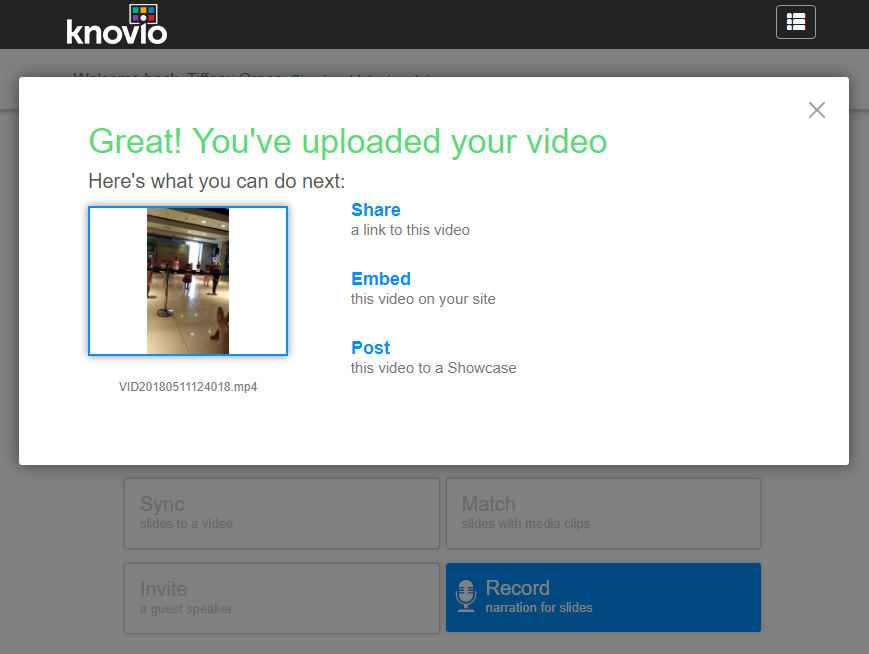
For academic use, and even in corporate trainings, this Showcase feature is very helpful as users can tailor their content based on the learning needs of their audience. They can put specific content on the portal and track their viewers’ progress. Aside from this, there’s also “Instant Collections” which allows you to organize and categorize specific video segments for easy retrieval. Furthermore, if you want to invite experts and other guests to your video presentation, you can do so with the “Invitation Workflow” available in Knovio.
Overall, Knovio allows you to create many personalized video presentations that look great and professionally done. Knovio is available as a paid version with many plans to choose from depending on your needs. However, for those who want to use Knovio’s basic features, there’s Knovio Lite.
