Personal Money Spending Tracker Template For Excel Online
Many people who want to lose weight find the process more effective when they keep track of their weight, calorie intake and calories burned, among other metrics. When it comes to your financial fitness, the same thing can be said. If you want to your bank account and wallet to be healthy, then you need to keep track of your spendings to ensure that you are spending within your means.
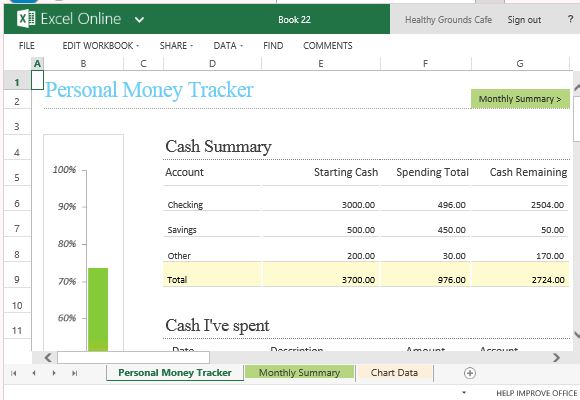
Be Financially Fit With This Tracker
The Personal Money Spending Tracker Template for Excel Online is a convenient tool that you can use to record and categorize your spendings so you can keep track of your money. This template for Excel Online can be accessed using your Microsoft account using your browser. This way, each time you make a purchase, you can easily record it online through any mobile device. Alternatively, you can save the template to your computer and edit it from there.
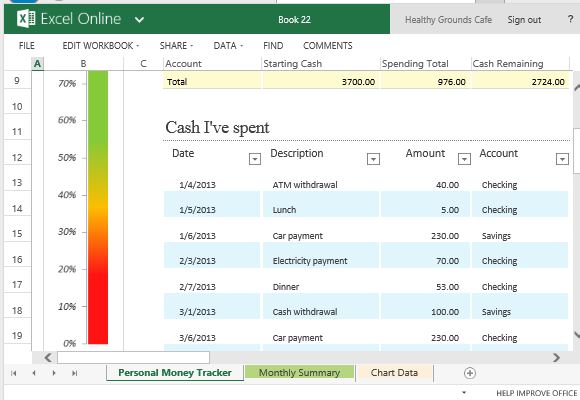
This personal expense template contains three worksheet tabs: Personal Money Tracker, Monthly Summary, and Chart Data. The Personal Money Tracker shows the Cash Summary from your various accounts, such as Savings, Checking, and Other. It also shows your spendings in the table titled “Cash I’ve Spent”. Here, you can log your spendings every day with the Date, Description, Amount and Account.
Tracking is a Breeze With These Great Features
A remarkable feature in this Personal Money Spending Tracker Template is the bar chart. Here, you can see on the left-hand side of the template a bar that shows how your cash is depleting with every spending. This bar automatically updates as you type in your expenses and are color-coded so you will know if you are spending your cash within your budget.
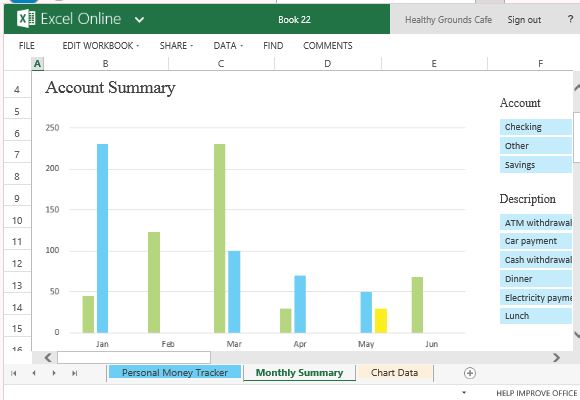
The second tab contains the Monthly Summary. Here you can see your spendings from your different accounts. Your Checking, Savings and Other accounts each is represented by a corresponding bar displayed in a chart so you can see your spendings on each category for each month.
Display The Data You Want To See
Aside from this, you can also use the built-in filters to display the data that you want to view. The spending summary is also in this tab so you can see, in table form, your spendings for each month. The table also automatically generates totals.
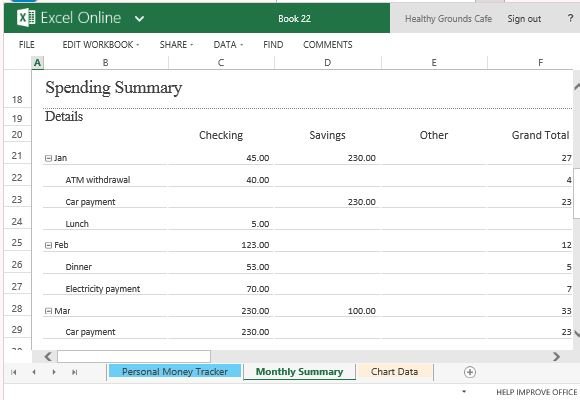
The last tab is the Chart Data that is actually a PivotTable which is the data source for the Account Summary PivotChart on the Monthly Summary sheet. Here, you can view the Row Labels and your Accounts as they are reflected on the chart.
Go to Personal Money Spending Tracker Template for Excel Online
