Perform Multivariate Analysis With Unscrambler X
Analysis of large and complex data sets is best done using applications that suit that can deliver a reliable performance for processing such data, unlike common applications such as Microsoft PowerPoint or Excel, which can often be quite limited in functionality when one requires processing or visualizing very large chunks of data. Unscrambler X is one such tool for exploratory data analysis, regression and classification, Data pretreatment and for Design of Experiments. With the help of this application you can acquire descriptive statistics (such as like Mean, Standard Deviation, kurtosis, correlation matrix, Box-Plot and skewness), Principal Component Analysis, Multivariate Curve Resolution (MCR) and more. The validation options provided by Unscrambler X include; Leverage Correction and Cross-Validation Test Set.

To use the trial version of Unscrambler X you will require signing up with a business email address and acquire a key. In order to purchase the software you will have to contact the developer to get a quote.
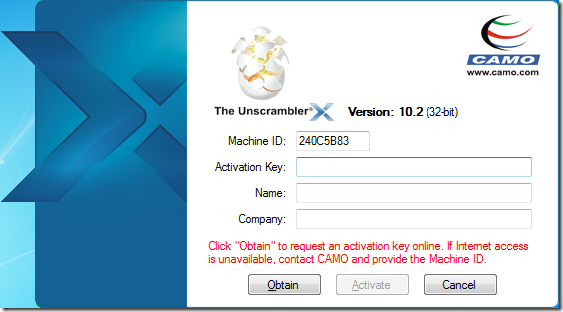
Tool For Performing Comprehensive Data Analysis
Unscrambler X provides advanced regression and classification methods and exploratory data analysis. Furthermore, you can use its predictive modeling and extensive data pre-processing options and perform descriptive statistics and tests. This makes Unscrambler X a good tool for multivariate analysis, which is use to statistical technique used to “analyze data that arises from more than one variable”. Such analysis is typically used for performing market research, quality control, quality assurance, R&D, as well as optimization and process control. The Tasks drop down menu provides option for descriptive statistical analysis and tests, Principal Component Analysis, Multivariate Curve Resolution and other types of data analysis.
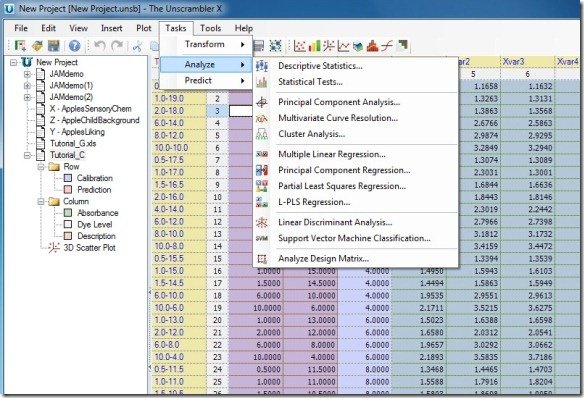
Data Visualization Features
Unscrambler X is capable of displaying interactive data visualization and graphics to enable users to identify individual data points. You can also zoom and rotate charts to view the available data drawing lines and adding notes.
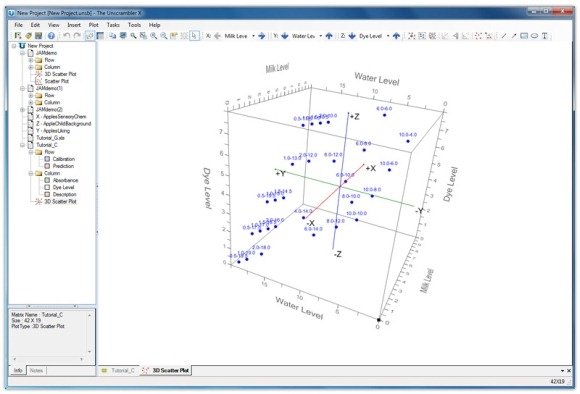
Related:
- Excel Pivot Table
Data Importing Options
The data importing options in Unscrambler X can be accessed via simple drag and drop. You can drag and drop your data directly from Microsoft Excel, which can then be viewed within Unscrambler X. Moreover, the application also accepts data from various analytical instruments. To import data, go to File –> Import Data and select the required importing option.
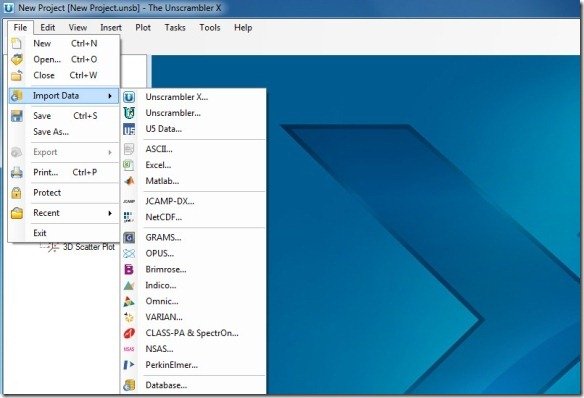
Other than Unscrambler X, there are also other applications that can be downloaded from the developer’s website, including Unscrambler X Process Pulse, Unscrambler X Prediction Engine and Unscrambler X Classification Engine. To find out more about the aforementioned products, for downloading the trial version or to request a quote, see the link given below.
Go to Download Unscrambler X
