Pearson Success Net: Online Education Platform For K-12
Last updated on March 3rd, 2025
There are a number of tools and online educational platforms which enable students and teachers to interact online. While you can start your own e-learning initiative using tools as simple as Office Mix or iSpring Pro, organizing your content, test scores and providing students with access to online resources is more complicated.
What is Pearson Success Net?
Pearson Success Net is an online education platform for K-12 students where teachers can manage, organize and share study material with students. Teachers can organize their e-learning modules, tests, assignments and even track student grades.

Related: Best Websites for Online Training and Distance Learning
Signing Up for an Account: Teachers, Students & Administrators
There are three account types available at Pearson Success Net, each with its own relevance. If you sign up for a ‘Teachers’ account, it requires a school code and enables teachers to share study material with their students and keep track of their grades, whereas a ‘Students’ account requires the teacher to provide an account for respective students. ‘Administrators’ account requires completing the given for which must be faxed to acquire an account. This is because Administrators account is meant for school or district administrators.
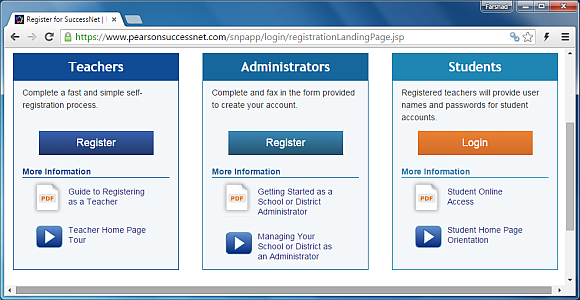
Before you login or sign up, it is recommended to use the Check Settings feature to ensure that you have all necessary settings configured to use the service. For example, you will require Flash and QuickTime Player.
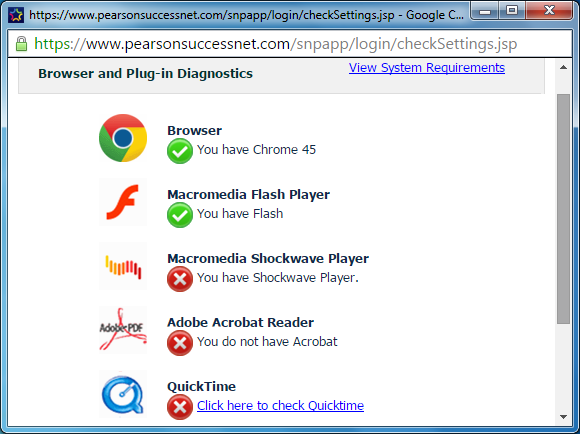
Add Students to Groups / Classes & Manage Your E-learning Content
After you are logged in with a Teachers account you can create new classes and groups. You will require adding students to your class or groups. Your Homepage will provide you access to all required resources, including your classes, assignments and reports.
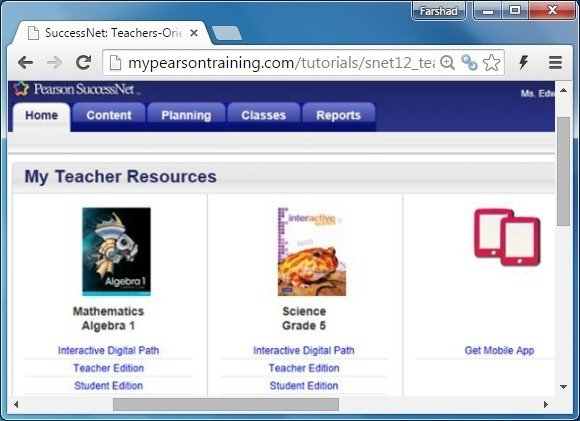
Assignments, Tests & Lesson Plans
The Teacher Resources section provides access to your education programs, whereas the My Classes and Groups section provides access to assignments, lesson progress and even allows you to view your test scores. You can assign lessons, assignments and tests that students can access once they are logged into their accounts.
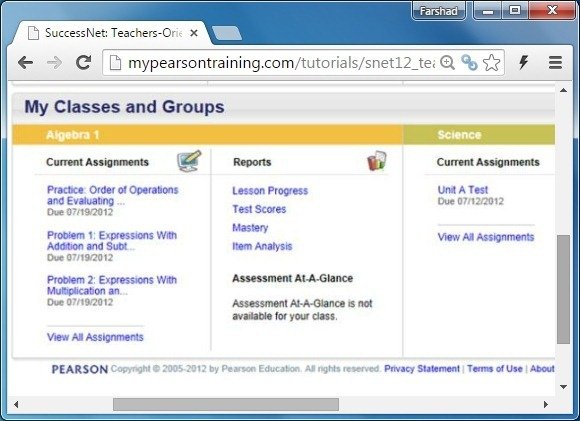
You can also create lesson plans and keep track of student grades and set up learning preferences for your students. The Reports tab provides access to assignments, lessons and tests assigned to students, with automatically generated reports.
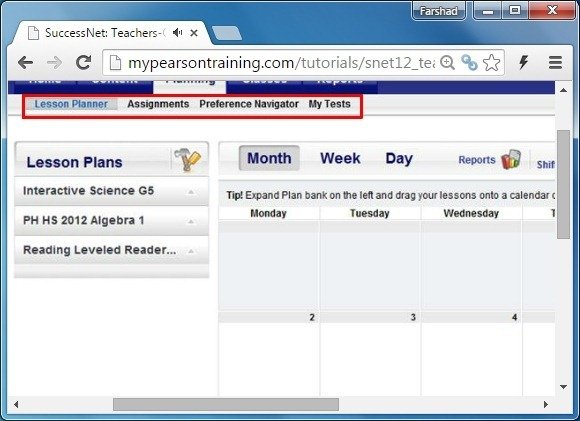
Pearson Success Net has elaborate tutorials and guides to help students, teachers and administrators to get started and use the service. For more details about Pearson SuccessNet, see the link given below.
Go to Pearson SuccessNet – Recently, Pearson SuccessNet was replaced by Pearson SuccessNext
