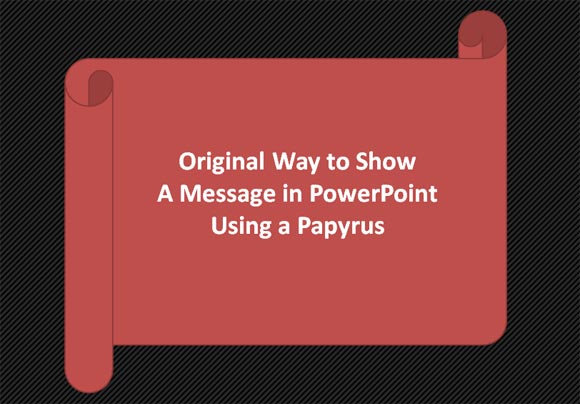How to Design a Papyrus Horizontal Scroll Shape in PowerPoint
Last updated on November 23rd, 2024
Using a Papyrus Shape in PowerPoint you can share a message in an original way. In this article, you will learn how to insert a simple but elegant papyrus shape into your PowerPoint presentation to share a message to the audience.
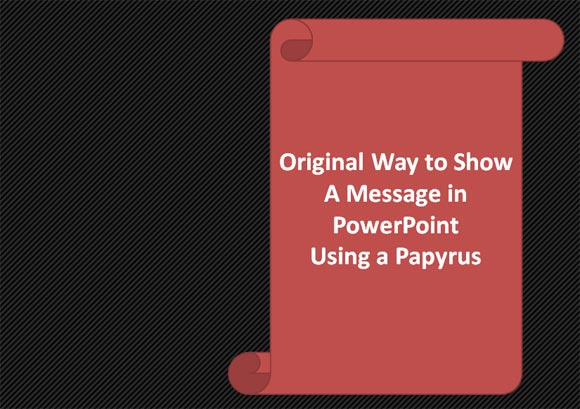
To insert this papyrus shape in PowerPoint go to Insert menu and then look for Shapes button. Now you will see a collection of shapes and look for vertical scroll under Stars and Banners section.
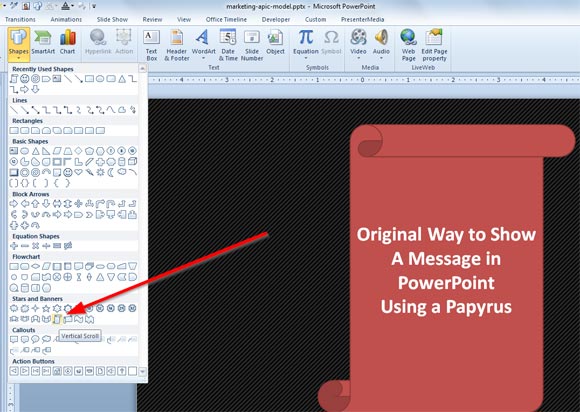
Alternatively, instead of sketching the vertical scroll you can use an horizontal scroll variant which will help you to make an horizontal papyrus like the following example.