PaperShow Starter Notepad
PaperShow is optimized for two tasks generally: Participating in digital whiteboard sessions and annotating PowerPoint sessions. Now, you may be thinking that how PaperShow is better than tablet or mouse? And why would you want to do these things?
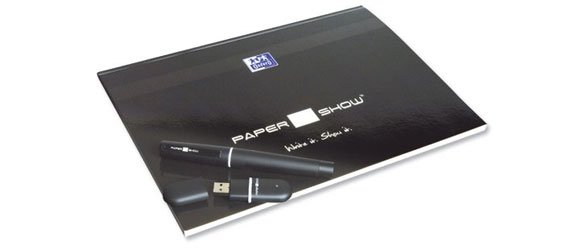
Firstly, white board sessions, this is where PaperShow actually shine, when you need to collaborate with many people remotely on various projects. When you start sharing whiteboard application on web you really need a pen input sort of device. And in whiteboard applications you will find PaperShow as much superior then pen tablets because of paper on which you can watch the sketch you are drawing unlike tablet on which you draw and then wait for output to appear on screen. This not only saves your time but your efforts also.
Another one is PowerPoint presentation; this small PaperShow paper gives you the print of your PowerPoint presentation. It is advisable to do this from PaperShow application because it gives you print of your slides in special way that allow pen to work on it. While giving presentation you can write on paper with your PaperShow pen by which you can accurately mark your slides. And it is far easier than using mouse or touchpad of your laptop. However, pen stylus tablet is a similar thing but the accuracy you get from PaperShow makes edge over other devices. The precision that you get through PaperShow is quite unique and you may hardly get it from any other device.
Therefore, PaperShow Starter Notepad is always been recommended over other pen devices.
