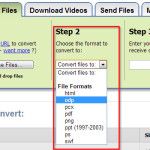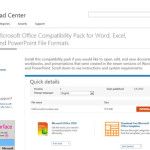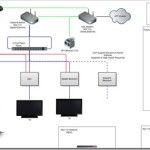How to Draw a 3D Cone in PowerPoint
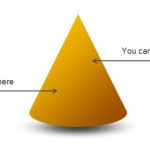
Cones are widely used to represent business diagrams and as an alternative to pyramid diagrams. In PowerPoint we can easily create 3D objects using PowerPoint shapes and effects. Here, we will guide you on making a simple 3D Cone in PowerPoint with shadow effect and gradient fill that can represent any business model or diagram, …