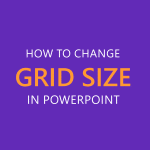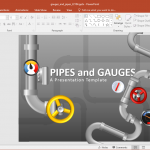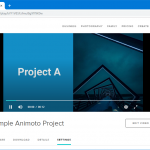How to Create a Flowchart using SmartArt in PowerPoint

In this tutorial, we’ll be creating a flowchart using SmartArt in PowerPoint. These shapes are very stylized versions of normal shapes available in PowerPoint to make a collective of shapes for different purposes. If you refer to our prior tutorial on creating flowcharts, you’ll find the same procedures apply here. Before starting, have your data …