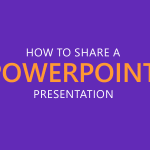10+ Best Creative Animated Christmas PowerPoint Templates

It’s dawn of the most wonderful time of the year, with festivities at their peak. There are many fun ways by which you can make your Christmas day special, such as by making PowerPoint Storyboards for young ones or by running a Christmas slideshow at your Christmas party. In the spirit of the Christmas season …