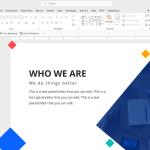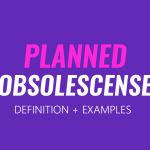How to Organize your PowerPoint Slides into Sections
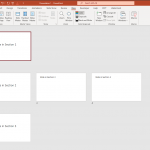
Despite the fact that PowerPoint is available for a few years, not many PowerPoint users aware of this feature that let you organize a PowerPoint presentation with different sections. You can divide your slides into sections and make it look more organized. Sections allow you to arrange your presentation by grouping slides together into different …