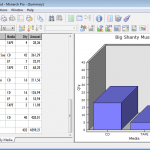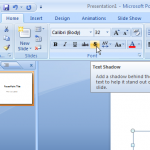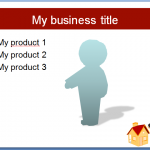Presenting with Power Point and practising before any presentation

Effective presenting with PowerPoint is possible. Presenting in PowerPoint not only involves creating a good PowerPoint presentation but also reaching your audience with a good speech previously prepared and why not, also practised several times. Some people think that practising is a waste of time, but even if you are the great presenter practising may help …