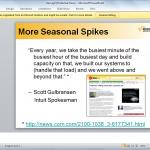Useful PowerPoint presentation tips for better presentations

Here are a few tips that you may consider while designing your PowerPoint presentations. Sometimes, presentations can be boring and confusing so we will pay attention to make interesting and useful presentations but without going out of scope so people can understand what we are presenting and why not, enjoy it. Let’s see a few tools that …