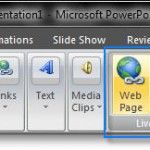How to change the text shadow properties in Microsoft PowerPoint 2010
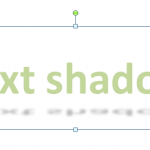
Recently in our previous article How to add text shadow in PowerPoint slide design Sandie asked us the following question: Is it possible to change the coloring or degree of shading in text shadow, like making it even a darker shade to add better contrast in, say, a busy background. Or if I could outline and manage …