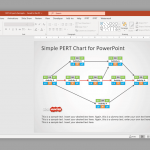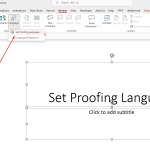Exclusive Interview With Brad Montgomery (Professional Motivational Presenter)
Brad Montgomery is a funny motivational speaker who speaks about happiness at work and how happiness can be used as a tool to increase profitability. You can learn more about Brad Montgomery in this article where he suggest how to enhance PowerPoint presentations or in his website bradmontgomery.com. Discover the secrets of hilarious presentations with …