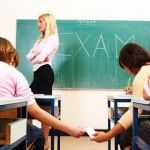Keynotopia Allows Rapidly Creating UI Designs And Application Prototypes

Prototyping templates can be quite handy for developers to speed up the process of creating wireframes, UI designs and prototypes for their applications. In a few previous posts we explained how you can create prototypes in MS PowerPoint with the help of the PowerPoint Prototyping Toolkit and the PowerMockup add-in. Recently, we came across Keynotopia, …