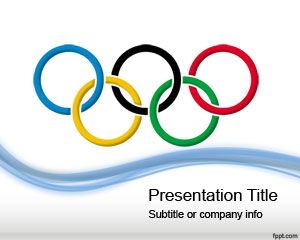How to design Call-To-Action Buttons in PowerPoint with Shape Styles
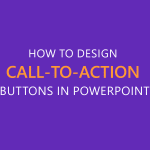
CTA buttons are designed with a single purpose: to grab the viewer’s attention and prompt them to click. If you are presenting to a large audience in a live setting, clicking may not be an option. However, if the presentation is later shared individually, these buttons can direct users to specific actions, such as navigating …