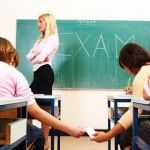Digital Photo Album in PowerPoint

PowerPoint 2010 has a nice feature that helps you to make a digital Photo Album with a few clicks. By using the Photo Album feature you can create a nice Photo Album presentation in PowerPoint embedding your favorite photos and pictures. This can be really great and handly to make a family photo album as …