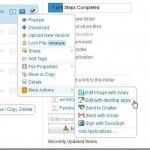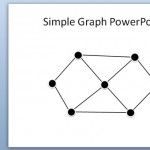FooPlot: Plot Math Functions for PowerPoint Presentations

FooPlot is a simple online plotting tool suitable for any student or Math teacher who need to plot a function and then embed the image in the slides for the classroom, but you can also use the free plot tool for other applications. To use FooPlot, open your browser and then open the URL http://fooplot.com – You can …