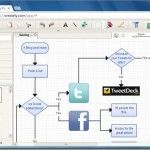Another Way to Play a PowerPoint Slide Show in a Window

Recently we have seen how to open a PowerPoint slide show in a normal window that is resizable and very useful to share online and make screencasts using PowerPoint or remote meetings if you don’t have a secondary monitor nor don’t want to play it in full-screen mode. Today we will see another way to …