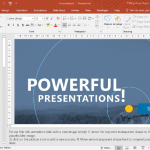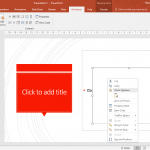Animated Mountain Peaks Template for PowerPoint & Keynote
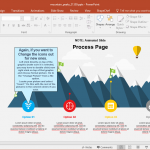
Some animated templates come with infographic slides with pre-defined animations which can help create presentation slides that stand out. Animated Mountain Peaks Template for PowerPoint & Keynote gives infographic slides with mountain peak illustrations.