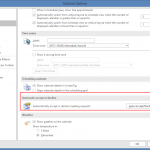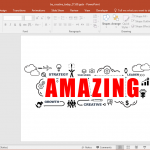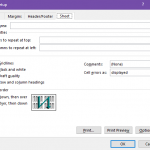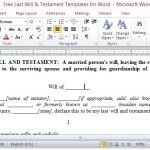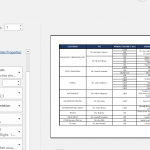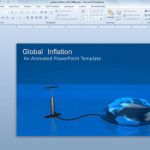Access Millions of Stock Images in PowerPoint with Adobe Stock

Adobe is one of world’s biggest creative community, thanks largely to its widely used creative suite. And for all Microsoft Office users, they can harness this community to put together more creative and compelling PowerPoint presentations. This is thanks to Adobe Stock, which can now be installed and enabled as an add-in specifically for PowerPoint.