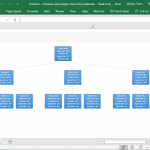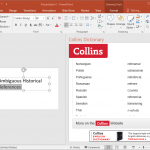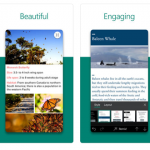Blue And Tan Gradient Widescreen Template for PowerPoint Online

When you see the colors blue and tan together, only one thing comes to mind: the beach. The color blue represents the tranquil sea while the tan represents the warm sand. Used in a presentation, it will give a sense of peace and serenity to the audience.