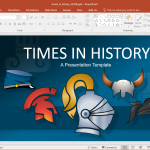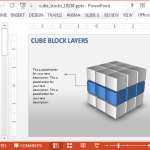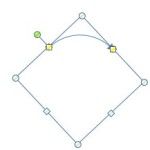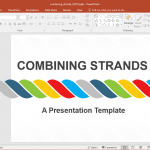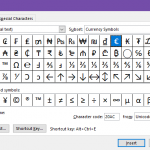How to Share a PowerPoint Presentation Using Skype

Skype is a great communication tool that was recently acquired by Microsoft and can be used to communicate with your team members, friends and family. As a productivity tool, Skype can let you work with your team members and collaborate online. In this article, we will explain how to share PowerPoint on Skype by sharing …