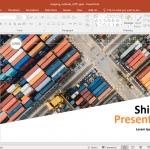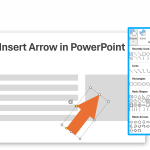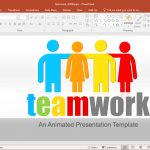Classifying Triangles in PowerPoint and Create Triangles Using Shapes
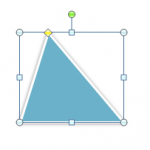
In PowerPoint you can create triangle figures using shapes. Here we will show you how you can create some nice triangles in Microsoft PowerPoint using shapes feature. First, let’s review the triangle classification and how we can classify triangles. Triangles can be classified by: By Sides we can sub classify triangles in: By Angles we …