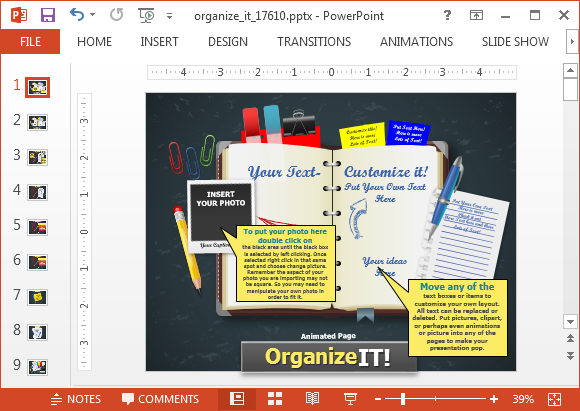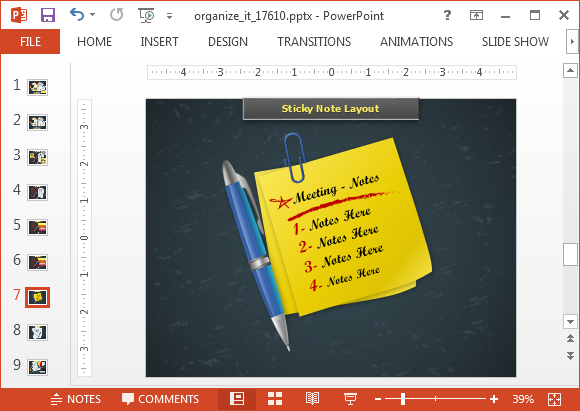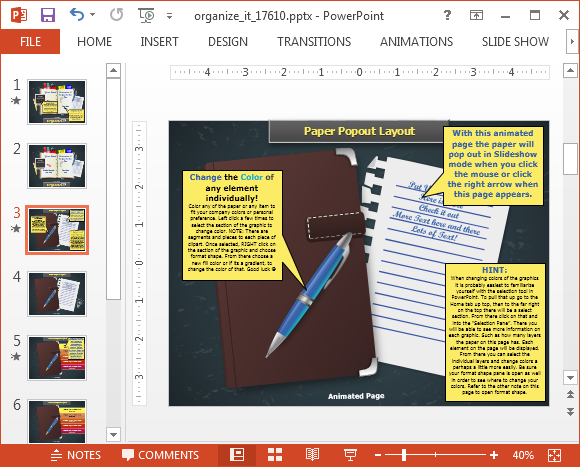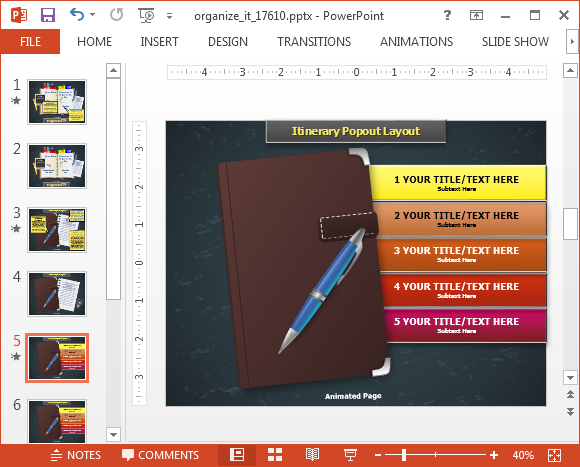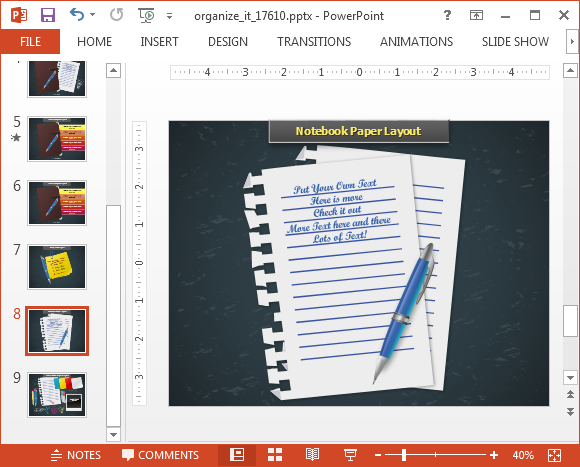Organize Your Desk Animated PowerPoint Template
If you want to make slides using unconventional out of the box thinking, then it might suit you to use layouts that have more realistic graphics. With such layouts you can aim to give an informal feel to your presentation and try to reach out to your audience on a personal level.
If you need a PowerPoint template that can help you give an office like feel to your slides, then Organize It is one template you might find quite interesting.
Notepad and Office Themed Animations
The animated slides in this template depict various objects that you are likely to find on an office desk, such as a pen, notepad, stick notes, pencil, paper clips, etc. There is space for adding your own text within the paper like graphics within slides. This can help you cover any presentation topic with realistic animations.
Change Colors of Slide Objects
You can change the colors of slide objects without affecting the animations. There are tooltips to guide you about how to customize your slides. Using these simple instructions you can complete alter the look and feel of your slides to make your content better merge with the generic layouts.
Multipurpose Slides
The slides can be used for making timelines, comparisons, text-heavy slides and the like. Each unique layout has its own utility and how you use it is entirely up to you. Being a bit creative with these layouts isn’t all that hard, as the objects can be dragged, added or removed as per need.
Realistic Paper Layouts
The layouts are quite realistic, which makes this template so much better than other office, paper and notebook themed templates. The objects placed in slides have been cleverly added, such as the blue pen which has a shine that makes it appear like a real pen. As mentioned earlier, you can also change the color of slide objects, which makes customization possibilities endless. Moreover, the default font (Script MT Bold) is also quite well placed, as it gives the illusion of a hand written note.
There are widescreen and standard editions available for this template and you can download it for not only PowerPoint but also Keynote apps for iPad and Mac.
Go to Presenter Media – Animated Organize It PowerPoint Template (Standard Version)
Go to Presenter Media – Animated Organize It PowerPoint Template (Widescreen Version)