Organize Paper from within Microsoft Word Using Pearson Writer
Reports and documents don’t just write themselves. However, it can be hard to figure out just how to write even the first word at times. How do you introduce your topic? Should you ask a question or start with an anecdote? Writing can indeed be daunting. However, the problem doesn’t just end with the first lines. Once you’ve written your paper, it has to be fact-checked, validated, and edited for grammatical errors and spelling mistakes. Typographical and composition errors must also be corrected. Aside from these things, there’s proper attributions and references to be considered, making sure to follow the proper style that the paper needs. Pearson Writer has been around for quite a while as a trusted app for writers and for those who are in research, whether in industry, enterprise or in the academe.

Be a Better Writer with Pearson Writer
With Microsoft Word, you can now have the amazing functions and features of Pearson Writer without ever leaving your document. This is because Pearson Writer is now an add-in for Microsoft Word, so writing papers, reports, and all kinds of documents is easier.
With Pearson Writer as an add-in for Word, you can be confident that you can write excellent documents and make your ideas shine. It’s like having your own personal writing tutor right within Word.
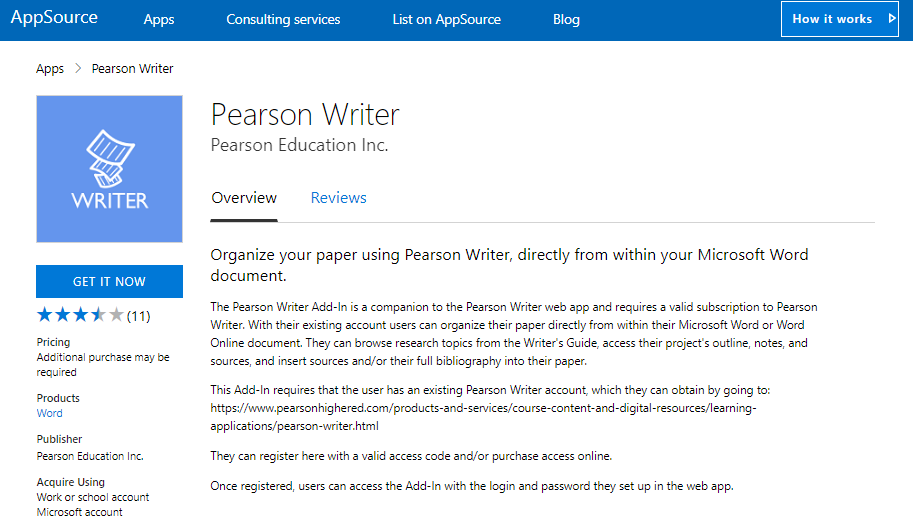
Get Pearson Writer Add-in for Word
To get Pearson Writer as an add-in for Word, just go to the Microsoft AppSource and download it from there. You can log in with your Microsoft or Office 365 account and download the add-in from the AppSource. Then, open Word to continue installation and enable the add-in from there.
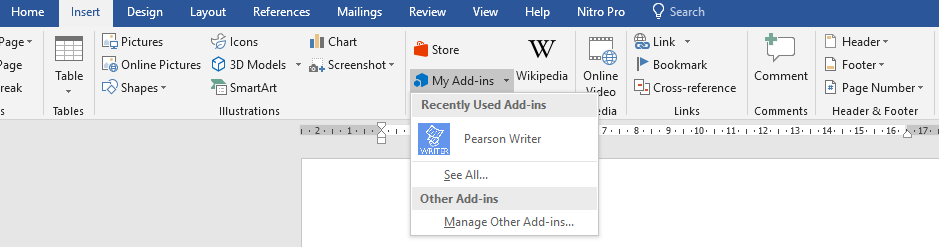
Once you enable the add-in from Word, you can find Pearson Writer within the Insert tab under My Add-ins. Once you click on the Pearson Writer add-in, a task pane will appear to be your writing companion.
You can use the Pearson Writer add-in in Word 2013, Word 2016, Word Online, and Word 2016 for Mac. This makes it easy for you to work and be productive with your writing projects wherever you are. Your writing companion is right at your fingertips.
With Pearson Writer, existing account users can already use the add-in for Word. Meanwhile, those without an account can still register within Word. Just be sure you’re connected to the internet to do this.
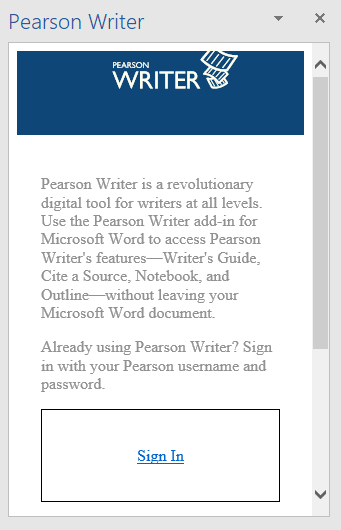
Enjoy Useful Writing Features with Pearson Writer
The Pearson Writer add-in helps you write any paper, especially technical, research-type ones. The add-in will help you research your topics from the Writer’s Guide within the Word task pane. You can also access your project’s outline, notes, and sources. It’s also easy to create a bibliography for your document as well as create footnotes for your sources or other information.
With Pearson Writer, you can get audio notes to your document as well as set your project deadlines in the calendar. You also get feedback on your writing from a qualified tutor so you can improve your writing and get better as you go.
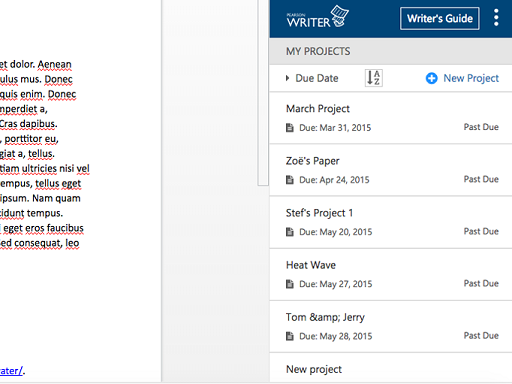
Having this add-in allows you to be a better writer and write better papers without lugging around handbooks and style books or weeding through search engine results.
