Organize And Track Projects With ProjectFlow
ProjectFlow is a web app which offers a minimalist interface for organizing and visualizing your projects. The aim of this web app is to provide an easy to use project organizer which can act as a visual mind map for define columns with blocks, with basic information about your projects and their sequence.
Create Project Boards To Make Timelines And Project Lists
While ProjectFlow is a paid service you can try out the service on a 2 week trial basis. Just sign up for an account and begin editing the sample project bucket.

By editing each block you can add detailed information such as the name of the project, client, people engaged in working on the project, side notes and the project deadline.
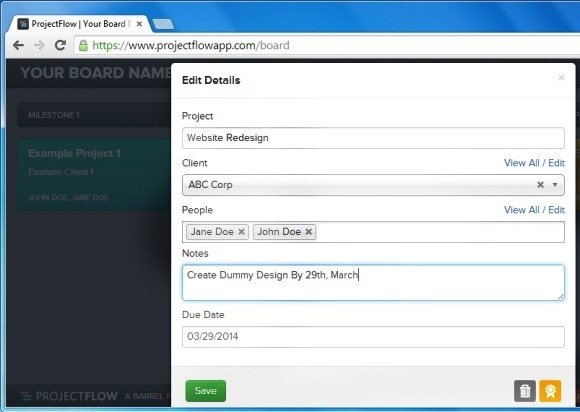
Visualize Projects in Progress And Project Milestones
You can also add additional blocks and drag them around to organize your columns. Using ProjectFlow you can create milestones for a single assignment, define different phases of a project or display multiple projects side by side (e.g. according to their deadlines). Furthermore, you can define each project or phase using different colors for easily identifying deadlines at a glance.
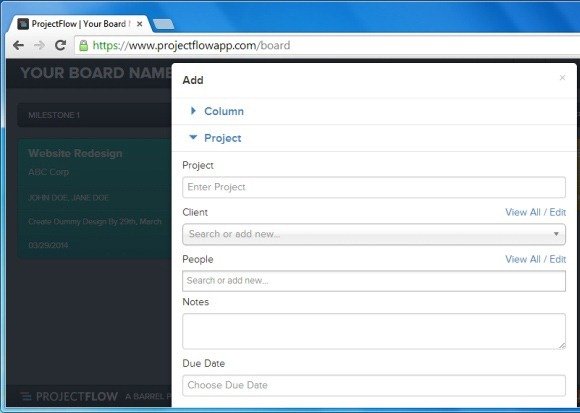
The below image shows different phases of a project organized in various blocks and columns. as mentioned earlier you can also use ProjectFlow to visualize multiple projects in the form of different columns.
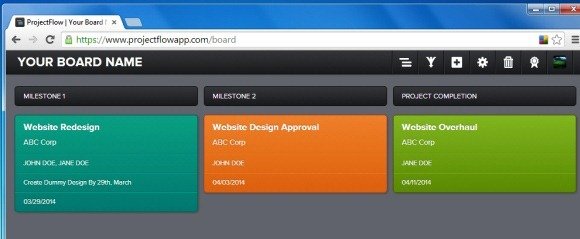
Share Project Boards via Email or Direct Link
Sharing options include a direct link and the ability to invite collaborators via email. This can help you ensure that other members working on the same project are also able to keep up with the project deadlines and new developments.
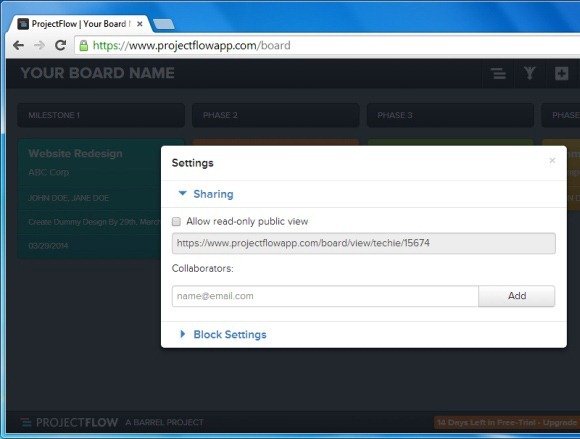
The paid packages of ProjectFlow include the Starter ($10 per month with 5 active boards) and Premium ($80 per month with 100 active boards) package. The 2 week free trial is equivalent to the Premium version, which means that you can create as many as 80 boards during the test run.
Go to ProjectFlow
