Different Ways to Open PowerPoint Presentations (even without PowerPoint)
Last updated on May 16th, 2024
If you want to learn how to open PowerPoint presentations without Microsoft Office this article explains different alternatives to the official Microsoft Office PowerPoint that allows you to deal with PPT and PPTX files and open PowerPoint presentations on the way. In this article, we explain you how to open PowerPoint without Office installed in your computer.
1. Microsoft PowerPoint Viewer
This is a free tool that you can download from Microsoft website that allows you to open (but not edit) PowerPoint files. This is the official viewer from Microsoft and is a free tool that you can download and install in any Windows based computer.
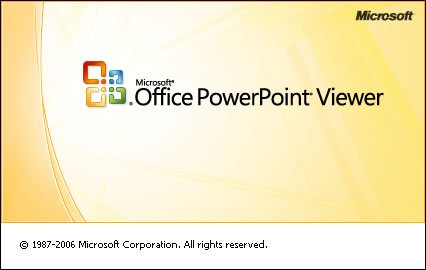
2. Microsoft Office for the Web
Inside SkyDrive or your Hotmail account you can access Office Web Apps and PowerPoint online. This is a free tool that allows you to create and edit PowerPoint presentations and other Office documents (Word, Excel) inside your browser. You can open PowerPoint presentations by using web apps and just need to upload the ppt file to your Skydrive account.
In order to open PowerPoint with online PowerPoint you need to Add Files to your SkyDrive space. This will upload PowerPoint files to the cloud (under your account) and then you can open the file in the web based PowerPoint application.

Go to Office Web Apps or access Microsoft 365.
3. Open a PowerPoint Presentation in Google Slides
Alternatively you can use Google Presentations to upload and open PowerPoint files, however using this approach your original PowerPoint file will be modified at the time it is uploaded to Google.
Although you can then download the PPT file this process will export a new copy of the presentation content and you are under the risk of losing some effects or transitions.
4. Open PowerPoint with Zoho Show
Zoho Show is another online platform that allows users to open PowerPoint presentations without having PowerPoint installed. To preview and open PowerPoint presentations with Zoho Show, follow these steps below:
- Visit the Zoho Show website and sign up for a free account.
- Upload the PPT file and utilize the platform’s features to view and edit the presentation.
- Zoho Show also allows users to collaborate on presentations in real-time.
5. Open PowerPoint in Android
In Android you can use Android applications to open PowerPoint files, for example Office Suite Pro o QuickOffice HD Pro that enables you to open and see PowerPoint presentations in your smartphone or Android tablet.
6. Open PowerPoint on iPad
Also in the iPad you can open PowerPoint presentations using different applications available in the Apple Store. Some are free and other are paid applications. Quick Office HD Pro is also available for iPad and iPhone.
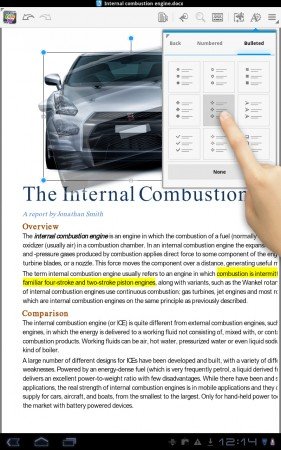
7. Share a PowerPoint in Dropbox and Open the Dropbox Link
Another great way to see your PowerPoint presentation if you don’t have PowerPoint installed is to share it via Dropbox. When you open the shared Dropbox link you can see a preview of your presentation. This way, you can view a presentation without PowerPoint. In the screenshow below, you can see how we have shared a quote slide template with a Dropbox link and see a preview there.
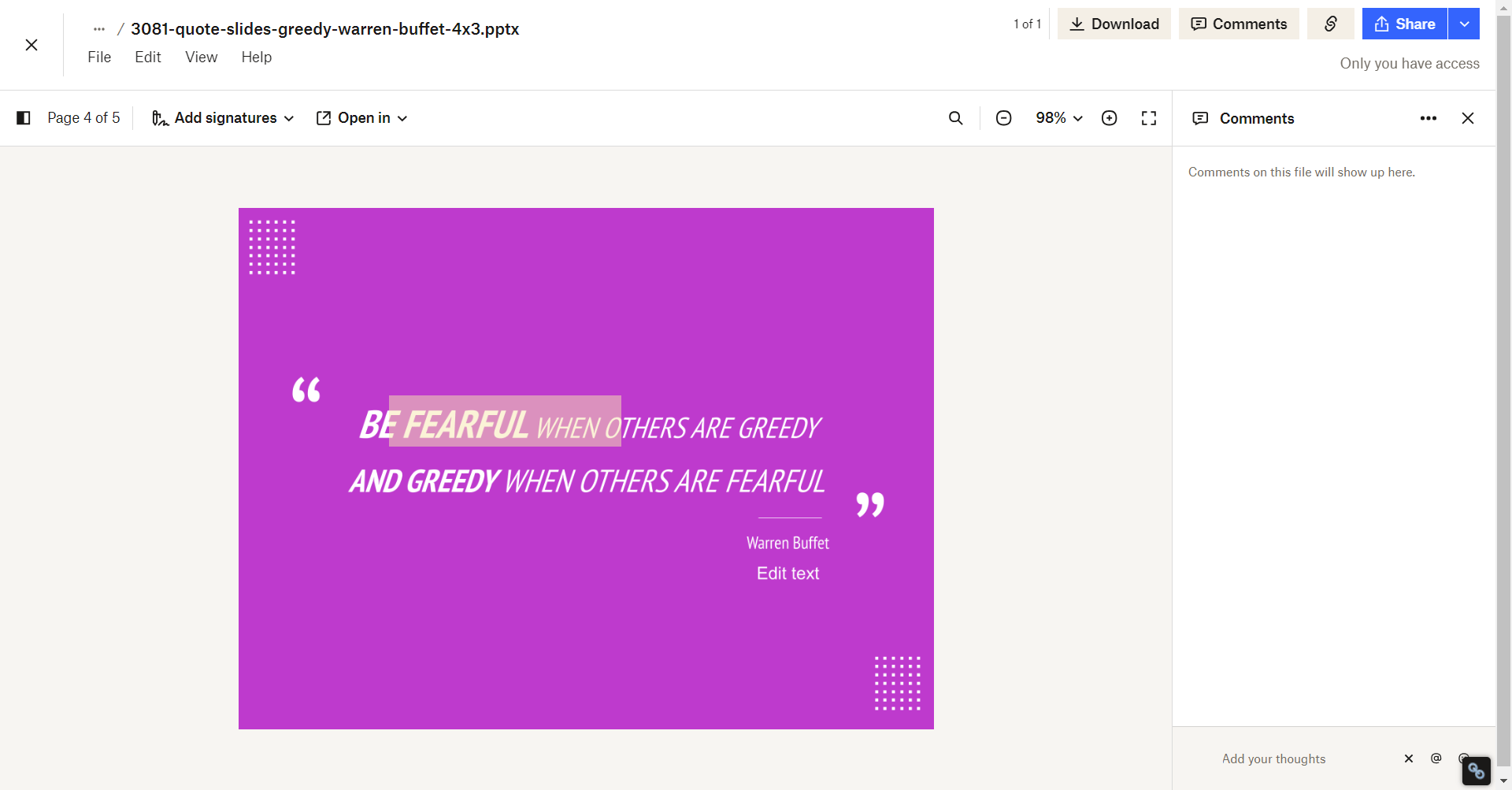
Opening a PowerPoint in Dropbox can help you to preview the content of the presentation, and also to make annotations.
Final thoughts
There are many different applications and ways to open PowerPoint, you can open PowerPoint files online and offline, and also in your mobile devices, but sometimes it is good to learn about other PowerPoint alternatives that you might discover.
