5 Best Online Whiteboard Tools for Presentations & Meetings
Last updated on March 23rd, 2024

Virtual whiteboard tools have been gradually gaining relevance across digital platforms due to their ease of use during PowerPoint presentations, remote meetings, video calls, and classroom lectures. The ease of use of these digital whiteboard tools are not only handy for a remote meeting or learning session but can also help aid learning by providing every member of the audience with the ability to use a digital whiteboard during a collaborative session. In this post, we will provide you with an overview of our pick for the 5 best online whiteboard tools.
1. Whiteboard.fi
Whiteboard.fi is an online whiteboard tool for classroom presentations to help teachers conduct interactive sessions by engaging all students with individual whiteboards. The tool is a product of Kahoot, which is a famous platform used for K-12 students to teach them new things through online games. Whiteboard.fi enables teachers to receive answers discreetly from each student when a question is asked. This can help engage everyone in the classroom while keeping the answers private so that only the teacher can see who gave the right answer.
Whiteboard tools like Whiteboard.fi can be a great addition to interactive classrooms used in the COVID-19 era, where remote classroom sessions have become the norm. Even when students are physically present in a classroom, this online whiteboard for teaching purposes can be great for formative assessment of students.
This whiteboard tool can be used for free for temporary classrooms, with limited functionality or you can try the basic or premium edition on a trial basis to test the tool.
Whiteboard.fi has some great features to facilitate students and teachers to collaborate together during online classes.
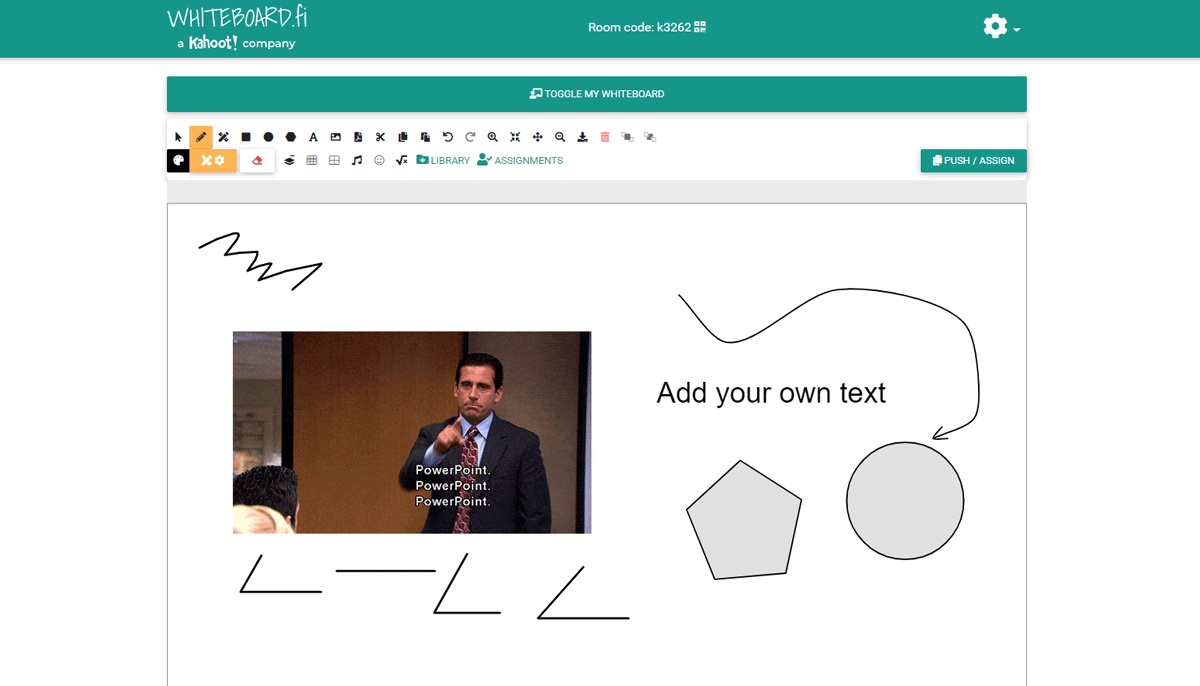
Images can be placed into the whiteboard as well as other design elements and graphics to share your ideas and collaborate with your team. Inserting images for example is very easy, just drag and drop the image from your computer into the board and that’s all.
Other design elements can be inserted, such as geometric figures.
The virtual board can be shared online very easily. In a typical scenario, teachers may create an online whiteboard presentation with a board template or a blank board and share an access code with their students. To share the access code they can just copy the URL to the clipboard, or click on the Show QR Code button to display a big QR code in the screen. Then, students can scan the QR code and access it directly to the board in their devices. The teacher can control which board to show at a time to the students.
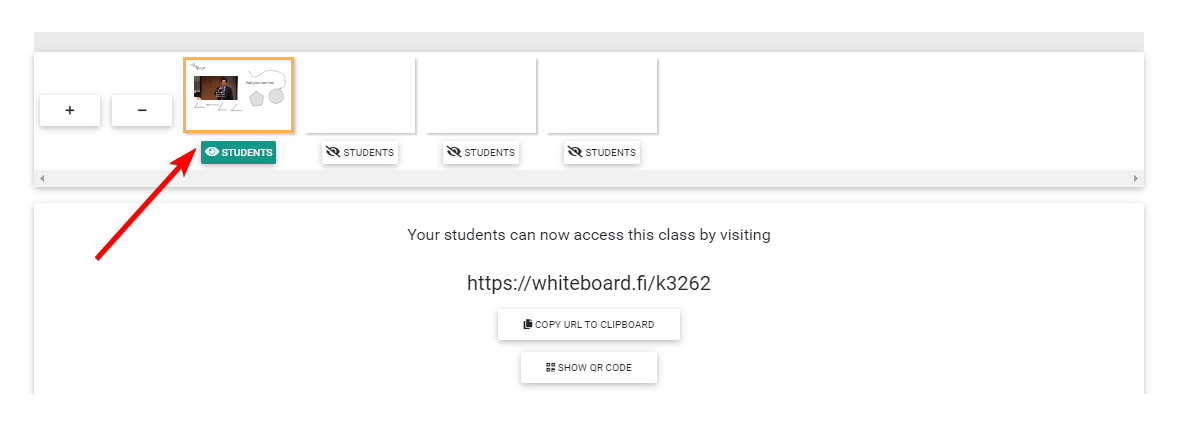
2. Lucidspark
Lucidspark is a virtual whiteboard tool for online collaboration. It can be used by teams for making mind maps, decision trees, customer journey maps, roadmaps, task lists, and the like. You can start with a blank board or use a relevant template to get started with your session with colleagues.
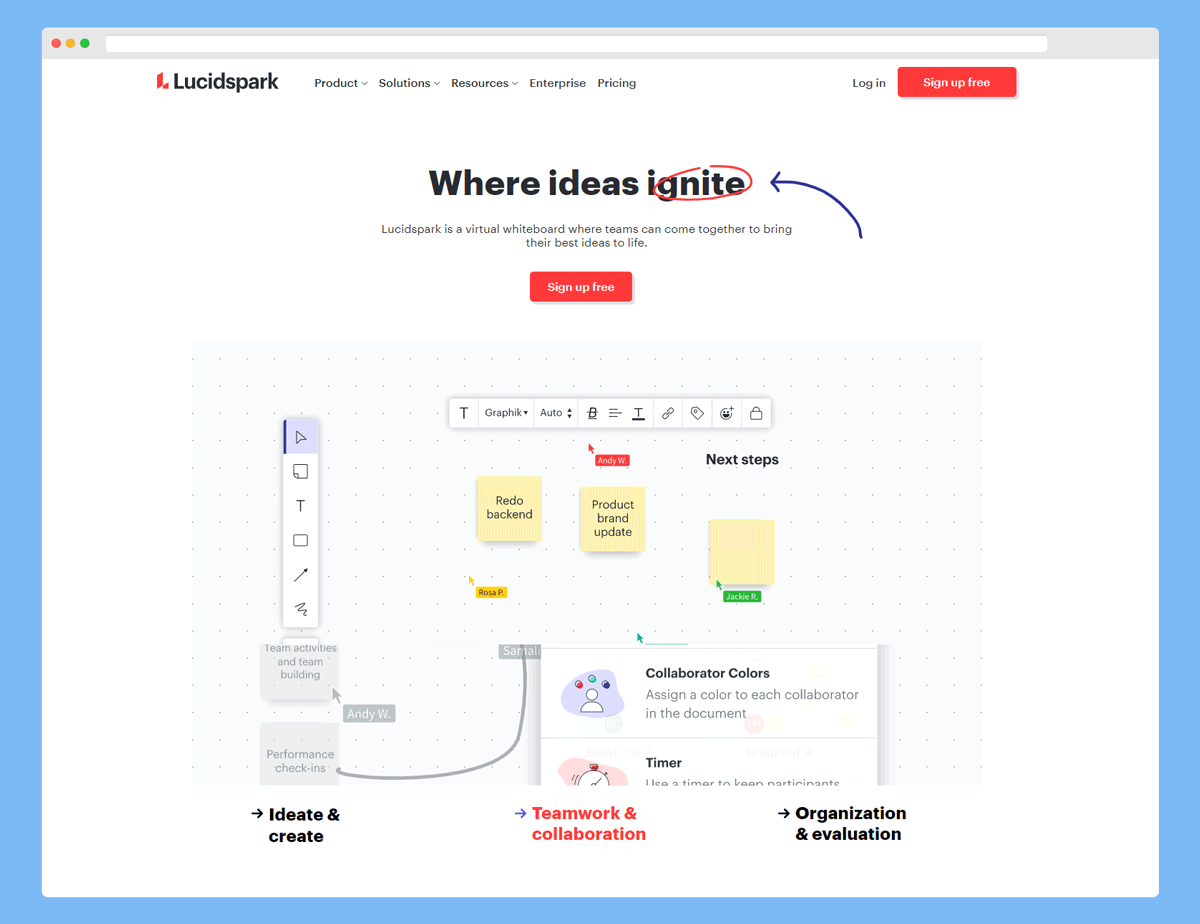
Lucidspark has a free version with limited access, which can be used to edit up to 3 boards, collaborate online and use freehand and emojis on your boards. The premium versions of Lucidspark come with various additional benefits such as unlimited boards, tags, voting mode, and timer.
3. Conceptboard
Conceptboard is an online whiteboard for business activities, such as collaborating online for remote collaboration on projects, tasks, brainstorming, etc. To get started with Conceptboard, you can start a new board, insert content, and cluster and edit your added content. The boards you create can be used for uploading and editing content. To collaborate, you can add mentions and tasks and share your boards during online meetings to use them as a virtual whiteboard for presentations.
The free version of Conceptboard allows creating unlimited boards with up to 50 participants per board, with chats, mentions, and a 500MB storage limit. You can upgrade your account for more enhanced whiteboard features including more storage space, GDPR settings, version history for boards, custom branding, and more.
4. Ziteboard
Ziteboard is an online board that offers real-time collaboration with integrated text, audio, and video chat features. With Ziteboard you can also create anonymous whiteboards for students or clients where they don’t require logging into work on the board. Ziteboard has a free version limited to 3 boards.
5. Microsoft Whiteboard
Microsoft Whiteboard is a Windows app. It’s a freeform whiteboard where you can brainstorm, collaborate, and share useful ideas online.
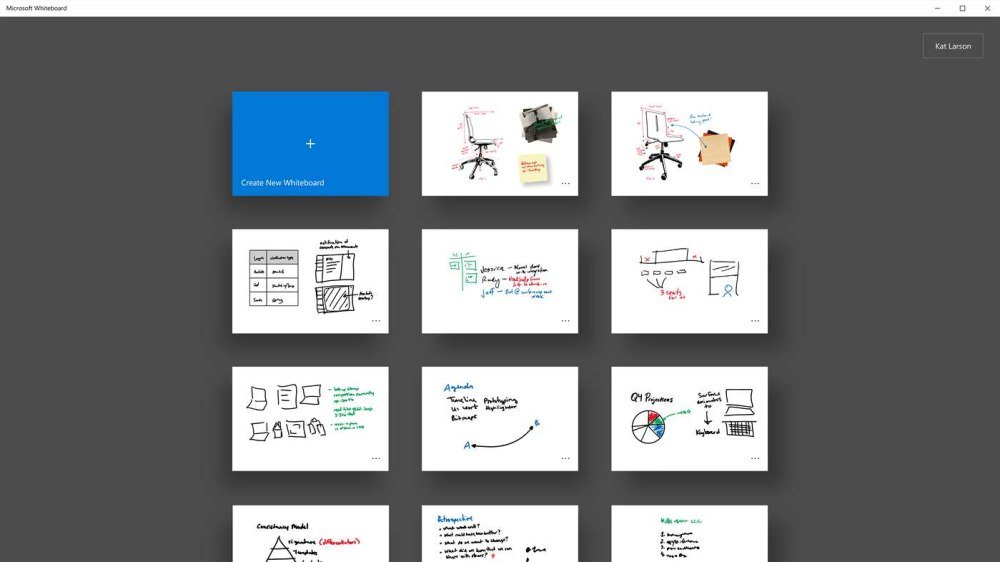
Microsoft Whiteboard is meant particularly for startups or small businesses to collaborate and create mockups for their business by using a freeform digital canvas where they can place their content and discuss ideas as during brainstorming and ideation. The virtual whiteboard tool by Microsoft can be used either for business purposes or for educational presentations. You can use this tool to make virtual whiteboard presentations for educational or business topics.
Other Digital Whiteboard Tools
In addition to the whiteboard tools reviewed above, individuals might find useful the built-in whiteboard features available in online collaboration programs. For example, Zoom includes an online whiteboard functionality that facilitates the participants to collaborate during an online Zoom meeting.
Other tools are also available, like Miro which can be used as a digital whiteboard, or Mural, to create multiple whiteboards for brainstorming sessions. Also, Stormboard is a professional option for turning ideas into tasks.
Final Words
Whiteboard tools are likely to gain traction in the era of an uptick in online activity such as remote meetings, online collaboration, and work from home becoming a norm for businesses around the world. By incorporating digital whiteboards for ideation, virtual activities, classroom sessions, online collaboration, remote meetings, or your PowerPoint presentations, you can make each session interactive and improve productivity.
If you’re interested in digital whiteboard devices, you might be interested in our reviews of Google Jamboard, Samsung Flip, and Microsoft Surface Hub.
