OKR Objectives and Key Results and PowerPoint Templates
Last updated on June 25th, 2024
Management by objectives (MBO) or management by results (MBR) has long been used to identify objectives and to achieve them in a set sequence. A variant derived from this concept is Objectives and key results (OKR), which focuses on goal setting and tracking outcomes. OKR can be a useful framework to use by managers to create an environment where they can set specific objectives and the path leading up to achieving them. In this article, we explain what OKR is, how to define objectives using this model, and we also show recommendations of OKR presentation templates for PowerPoint & Google Slides that will help you to present your objectives and the path leading to achieving them.

What is OKR?
Objectives and key results (OKR) is a framework used for setting goals, where objectives are defined and tracked, along with their outcomes. OKR consists of a clearly defined goal and 3-5 key results, which are tracked using specific measures. OKR aims to achieve objectives with well-defined, measurable, and concrete actions. Results can be measured using different scales, such as a 0–100 scale, percentage, or currency value (e.g., dollar value).
OKR has several benefits for organizations. It helps them focus on specific objectives which can be measured through key results. Similarly, OKR helps maintain the organization’s vision, brings transparency to an organization, as well as enables tracking and reviewing progress and performance within an organization. While it is important to define coherent objectives and key results, it is also essential to present OKR to the audience clearly, hence here is the importance of preparing a good OKR presentation.
History of OKR
The concept of OKRs is attributed to American-Hungarian businessman Andrew Stephen Grove. Later, John Doerr is said to have derived the concept from iMBOs or ‘Intel Management by Objectives’ that he learned during a course by Grove at Intel in 1975. At the time he was a salesperson at Intel. Several years after being introduction to the concept of ‘Intel Management by Objectives’, Doerr introduced OKR at Google in 1999, which was a start-up at the time. Larry Page, the co-founder of Google, credited Doerr for OKR which he claims helped the company with massive growth. Google has used OKR as a management methodology to keep focus on defined objectives and to achieve meaningful results to benefit the company. Over the years, OKR has been used by several other top companies including Twitter, Uber, LinkedIn and Gett.

Key Components of an Objectives & Key Result Model
OKR entails setting an objective with 3-5 results and measuring them. The concept is quite simple, which makes it great for implementing in both small and large organizations. However, the process needs to have measurable, specific and concrete elements to be successful.
1. Define an Objective
The first thing you should do to implement OKR is to define an objective. The objective can be difficult but not impossible to achieve. Ensure your objective is specific and not hazy in terms of the way its defined.
2. Define Key Results
For every objective, you need to define 3-5 key results. You will require adding indicators for your key results. An objective is deemed complete once 70-75% of its key results have been achieved. Some might lower this bar to 60%.
3. Measuring Key Results
Your key results can be measured using indicators like a score of 0-100%. Each result achieved feeds into the final result, until 70-75% of key results have been achieved. Objectives which are achieved 100% are not considered as ambitious enough.
At this stage, we are ready to present the OKR results to an audience, and for this purpose, working on an OKR presentation will be crucial. In the next chapters, we will recommend some OKR templates that you can use to present these objectives and key results, but before doing that, let’s see what are the steps to successfully setup strategic goals with OKR.
Steps to Successfully Setup Goals with OKR
OKR can be used by all kinds of organizations, be it small or large organizations or non-profits. However, setting goals with OKR requires that your team is onboard and that there are no gaps when you setup goals. Below are a few steps that you can take to successfully setup goals with OKR.
1. Your Team Should be OKR Ready
Your team needs to be OKR ready before you implement it in your organization. This might mean giving employees an orientation or training regarding the concept and conducting brainstorming sessions to find ways to implement OKR. Furthermore, OKR is supposed to be public, which means that employees should have free access to it within the organization, so everyone knows what the goals are and how to achieve them.
2. Choose an OKR Software or Tool
You need ensure that you have a tool for implementing OKR. It can be anything as basic as an Excel spreadsheet or an OKR software or one that can be used for managing OKR. For example, you can also use something as simple as an OKR Excel template, OKR form or OKR software such as happierco, Asana, Smartsheet, ProjectPartner, etc
3. Organize OKR
Your OKR should be planned, where objectives are specific and clearly defined, with measurable key results based on concrete action that can help achieve it. Everyone in the team should understand these objectives, key results and measurement criteria. Furthermore, you should ensure that if an OKR software is introduced, all team members should know how to use it.
4. Revaluate OKR
It is important to periodically reevaluate OKR. Objectives that are too easy aren’t suitable for OKR. So, if you achieve 100% of your objectives, this might be an indication of objectives that are too easy and the need to set more ambitious objectives. Whereas, if 70%-75% objectives aren’t achieved within the designated time, there would be a need to assess what went wrong.
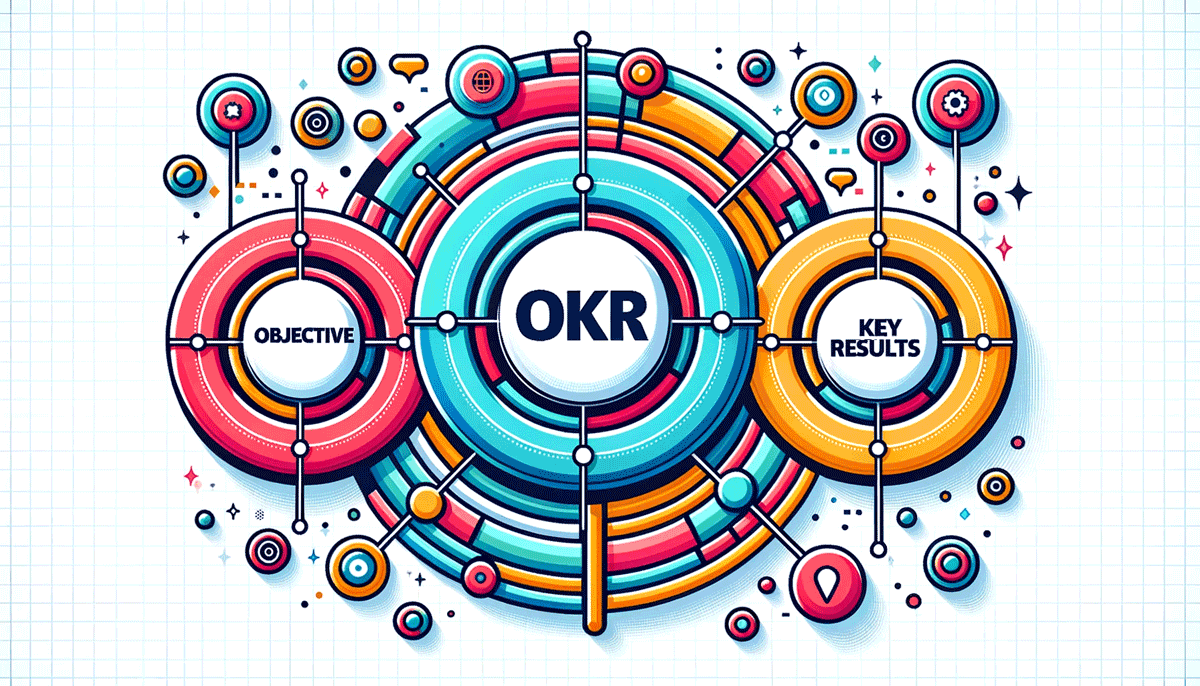
OKR PowerPoint Templates
To present OKR presentations, such as to explain the concept to your team or unveil an OKR plan, you can use the following PowerPoint templates.
OKR PowerPoint Template
This premium OKR presentation template gives 17 slides with a wide range of layouts for making everything from basic OKR slides to charts, graphs, timelines, tables and custom diagrams. The template enables you to showcase everything from your goals to key activities, results, quarterly performance, etc.
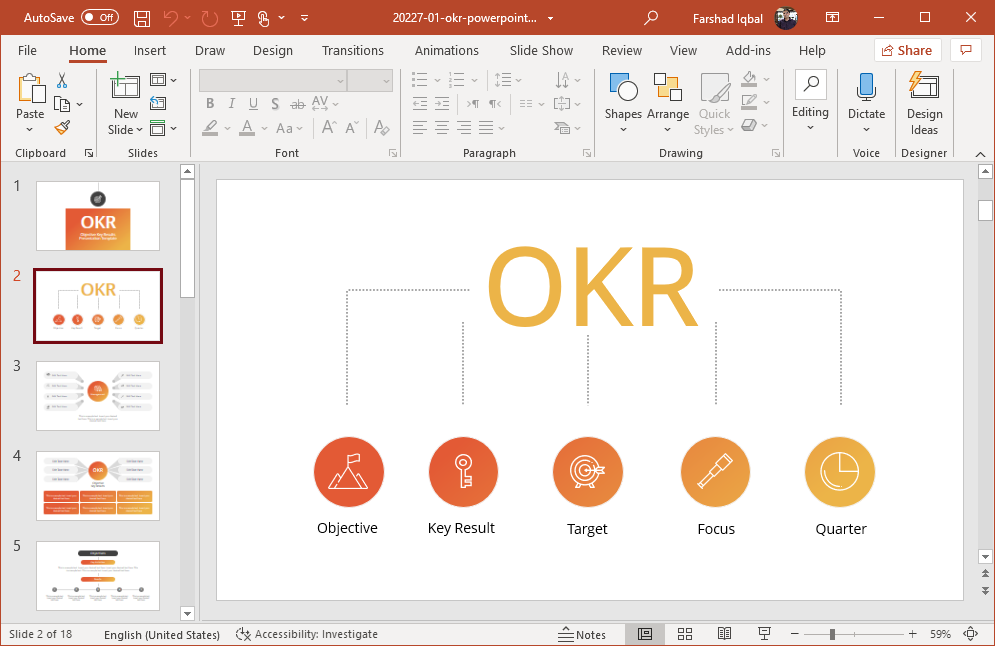
Go to Download OKR PowerPoint Template by SlideModel
Final Words
OKR despite being simple should not be implemented in haste. Organizations should carefully plan, train their employees and ensure that the set objectives are neither too simple nor impossible to achieve. The true spirit of OKR is perhaps best described as a framework that is meant to be implemented systematically, step by step.
What makes Objectives and key results such a huge success is its ease of use and implementation. Organizations of all size can implement OKR with little training and orientation, with a set of specific goals that can be measured against key results. The success of OKR can be measured by the fact that companies like Google have found the concept useful for attaining desired objectives. Furthermore, organizations can use it with little to almost no investment in software and measurement tools to track the success of OKR and to reevaluate it. If you enjoyed reading this article, we recommend our other article on how to present goals in PowerPoint, so you can learn how to present your objectives and goals in your presentation by making objective slides.
