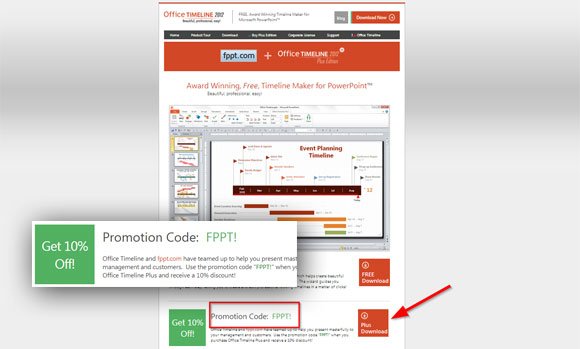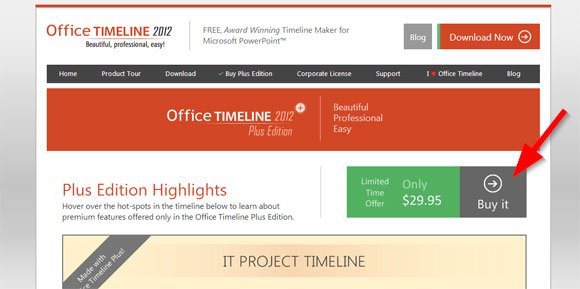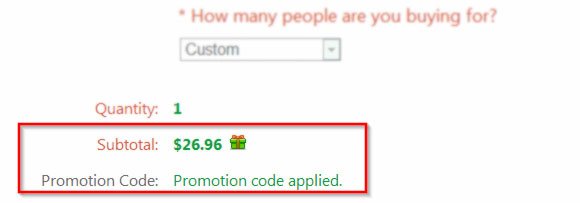Office Timeline Coupon Code
If you are looking ways to make PowerPoint timelines then there is a powerful tool for PowerPoint named Office Timeline add-in.
You can use Office Timeline to make awesome timelines for your presentations in Microsoft PowerPoint 2007 and 2010. With a few clicks you can create a nice timeline for your presentations.
Office Timeline has a free version that is available online for download and let you create unlimited number of timelines, edit the timelines, switch timeline template on the fly, create historical timelines and adjust the timeline position within the slide.
But if you need more advanced features like customize text fonts, colors, copy and paste chronological data from Excel and Microsoft Project, use custom date time formatting options or even show task duration or diamond milestone shapes then you’ll need the Office Timeline Plus version.
Fortunately you can get a convenient Office Timeline Coupon Code using the approach that we will explain here.
1. First of all, you need to access https://www.officetimeline.com/download
2. Then scroll down to see the Promotional Code or Coupon Code that is updated time to time.
3. When you are ready, click on Plus Download to move to the next screen with the Office Timeline Plus Edition highlights.
4. Click Buy It button to open the checkout page.
5. Here, make sure to enter the coupon code in the promotional code textbox and then make sure to click Apply. You will see a green message saying that the Promotion code was applied successfully and the subtotal price will be updated as well.
Finally, complete the checkout process and you will get the Office Timeline Full version license at the discounted price. Congratulations!