Office Sway: The Web Presentation App By Microsoft
Just when you thought Microsoft was losing ground in the Office arena to competitors like Google and other third-party mobile apps, Microsoft comes up with something that is hard to ignore. Office Sway is the name for the latest Microsoft presentation web app which is laden with a plethora of presentation features.
Sway: More Than a Presentation App
Office Sway is not easy to define, while it is more or less a presentation app, however, it is much more than that. It has features you might find it note sharing apps like Evernote, as well as features similar to PowerPoint and Office Online web apps, bundled into something new.
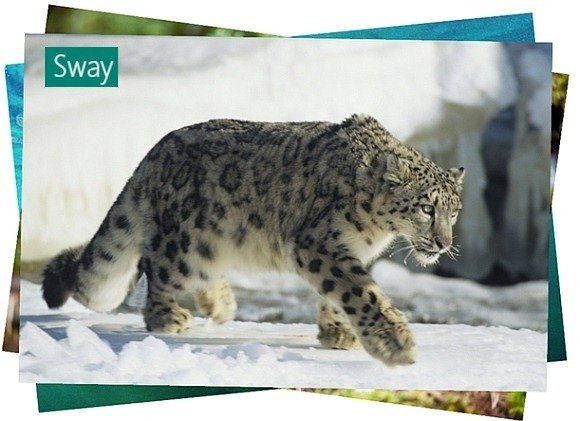
Getting Started With Office Sway
You can sign in to Sway using your Microsoft account and begin making your very own ‘Sways’. To get started, click Create New Sway.

Add Title and Pick a Layout
You can start your Sway by adding a title and picking a layout. Some layouts might appear locked as they are in the ‘coming soon’ category and will become available in the near future.
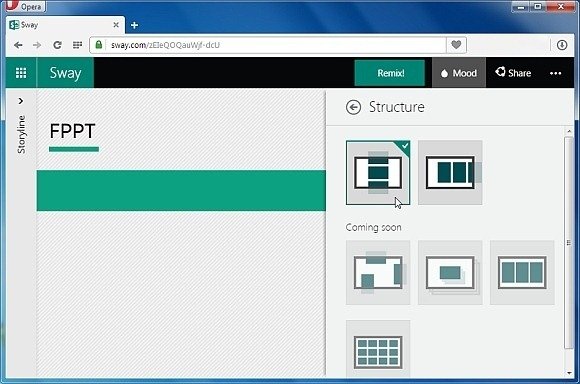
Add Content from Online Sources or Your Device
This web app comes integrated with various services, including video streaming and social media websites from where you can fetch content, as well as upload files from your own device. Sway surprisingly covers a number of famous platforms for fetching content, including; Facebook, OneDrive, Twitter, YouTube and Bing, with the option to add other custom sources.
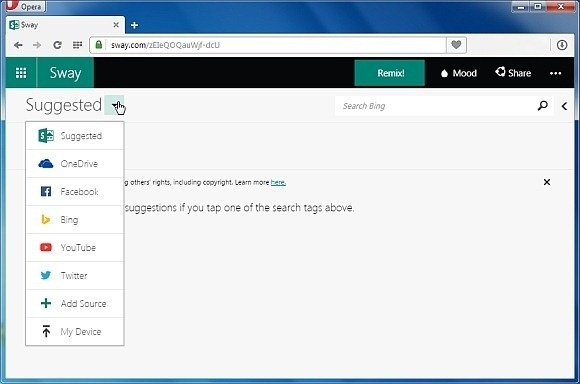
Build Your Sways Like PowerPoint Slides
Customizing and editing Sways is as easy as making PowerPoint slides. There are a range of pop-up menus and sub-menus which you will come across when customizing your Sways, so much so that you might initially find them a bit overwhelming.
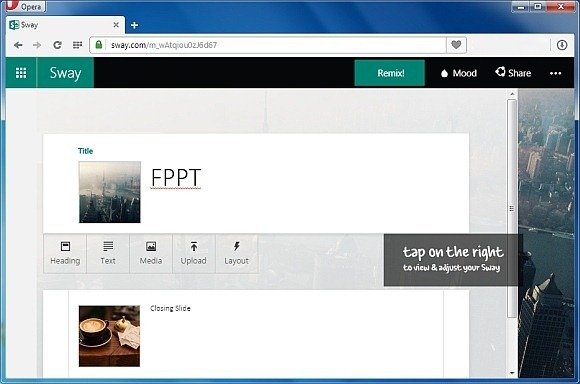
Easily Share Your Sways Online
After you are done with your Sways there are a number of ways by which you can share them online, such as by using a direct link, embed code, Facebook or Twitter sharing button.
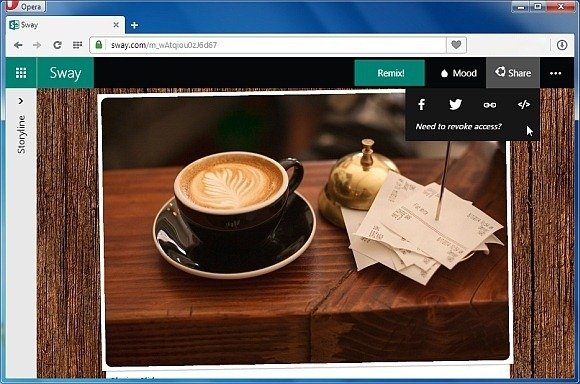
Office Sway Introductory Video
To find out more about Sway and how it can help you, check out this official introductory video by Microsoft.
What is an Office Sway?
If you are still confused about what Sway is and what can it do for you, see this video by OfficeGarage.
Overall, Sway seems like a platform with a lot of potential but at the same time it can be a bit confusing to use. It will take some time for users to get used to using Sway and Microsoft will also require adding more vibrant features in the near future to make this app worthy for use by end users on a habitual basis.
If you would like to take Sway for a spin, see the link given below.
Go to Office Sway
