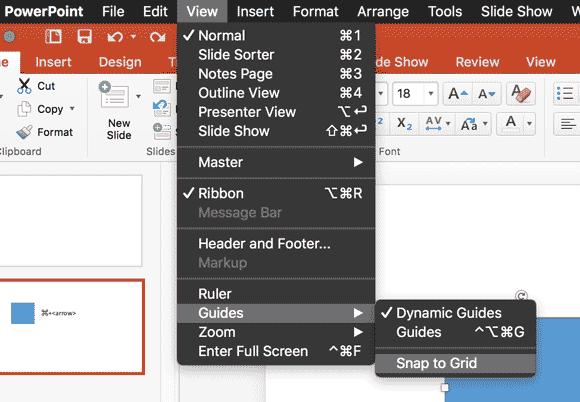Nudge Objects Slighly in PowerPoint for Mac to Make Pixel-Perfect Slides
Last updated on May 4th, 2024
You can use the nudge shortcut in PowerPoint to move objects by a few pixels. This tool, along with the PowerPoint Align tools and Smart Guides in PowerPoint, are one of the most powerful tools for presentation designers toward making pixel-perfect slides.
Moving the objects and PowerPoint shapes by small pixels let you control more precisely the position of a object within the slide.
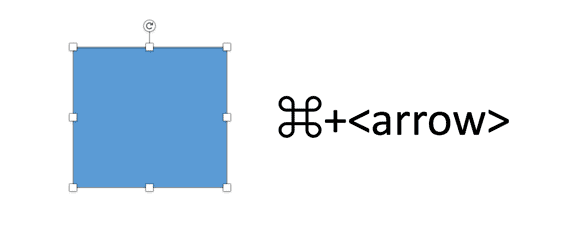
How to move object in small increments?
To move an object slightly in PowerPoint for Mac in small increments, press CMD+arrow, where arrow is the direction where you want to move the object.
So if you want to move up the shape in PowerPoint slightly press CMD+Up Key. More useful keystrokes can be found here.
In some situations, it is possible that the shape jumps more than a single pixel. If the nudge keystroke is not working for you, then we’d suggest to check the View -> Guides and make sure the Snap to Grid option is unchecked.