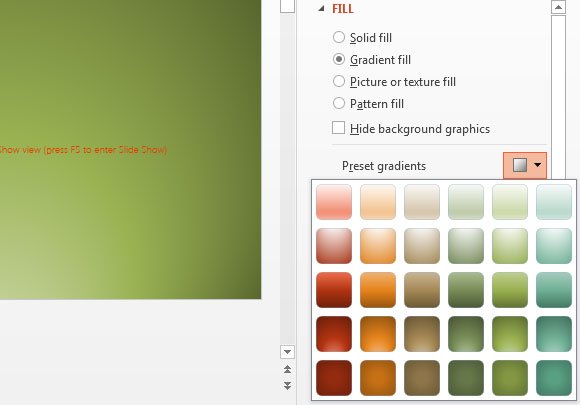New Gradient Options in PowerPoint 2013 (Office 15)
With the new release of Office 2013 we can see some improvements in many existing features of previous MS Office programs. The look and feel is more elegant and relevant to the latest trends. New Office 15 shows elegant fusion of ribbon and Metro interface, as we can see in other recent Microsoft’s applications like Outlook.com.
Here we can see the different look of gradient fill in PowerPoint 2010 and the new PowerPoint 2013 (Office 15). As we can see the gradient styles were changed and more neat now.
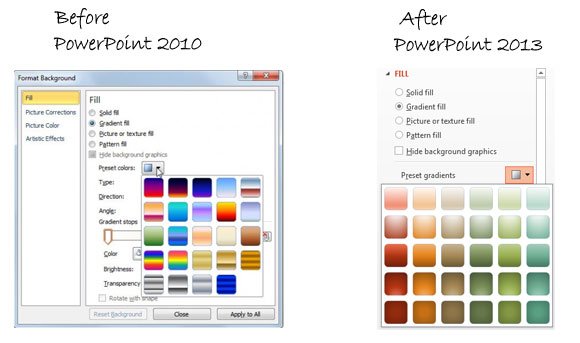
However, one of the missing features that we can’t find neither in Office 15 is the way to save gradient presets. This is especially important if we are creating business presentations and want to make presentations by keeping the corporate visual guidelines. The current presets are very limited for a wide range of corporate users but we can see an improvement of the styles in the recent version of PowerPoint.