MyPlick: Share PowerPoint, PDF And OpenOffice Presentations Online
MyPlick is a web service that allows uploading and sharing presentations and slideshows. It is quite similar to SlideOnline, as users can create an account to upload PowerPoint presentations and share them using a plethora of options including an embed code, sharing URL, via social media buttons and more. MyPlick allows uploading presentations from numerous formats, including MS PowerPoint, PDF, and OpenOffice ODP files. On top of that, users can even add their own narration or sound effects using an audio file. This audio file can be synchronized with your slides with the help of the sync tool available at MyPlick.
Presentations shared using MyPlick can be either made publicly available or you can choose to keep them private by sharing them with only specific people. All publicly shared slides can be viewed, downloaded and shared by other users (depending upon your applied restrictions). MyPlick also provides details like feedback and statistics for uploaded presentations.

As mentioned earlier, you will require a MyPlick account to upload slides. Once logged in, simply select a presentation file from the supported formats and optionally an audio file (for narrations or sound effects) and click Publish.

In the next step, you will be given the option to add additional information to the presentation or to share it with your friends. The additional information that can be added to the uploaded presentation includes; the name, description, tags, privacy settings (Public or Private), category, downloading option (to allow or disallow download by other users), language (English, German, French, Spanish, Chinese, Japanese or other), copyrights and author details.
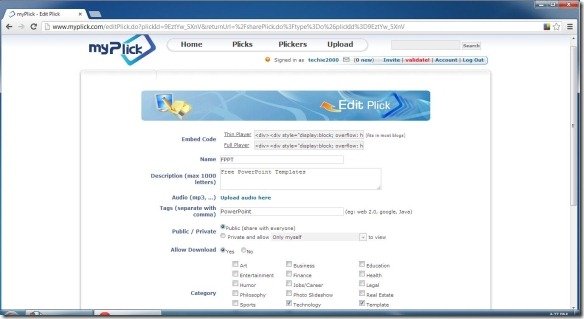
After uploading and adding information for your presentation you can share it with friends via email or social media options, download slides as PDF, get embed code and sharing URL, as well as edit the presentation anytime.
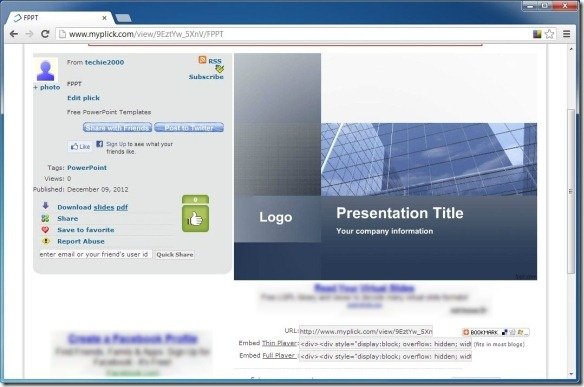
MyPlick is not just a place for sharing and searching for presentations but is also like a social network. You can subscribe to user feeds, invite and interact with friends and add comments to uploaded presentations.
Go to MyPlick

Site is not working
Hi Pano,
Sorry for the inconvenience. Seems the target website has been taken offline. As an alternative, you can consider to take a look at SlideOnline.com to share presentations online (here is more info How-to upload PowerPoint presentations using Slide Online).