My First Add-in VBA Tool for Microsoft Office
The Microsoft Office suite of programs has a rich set of features that make it easy to work on various tasks and be productive. These features allow you to manipulate, modify, and customize how you work on documents, spreadsheets, presentations, emails, forms, and databases. However, if you are going to do hugely repetitive tasks, especially complex ones, it would be great to do them with the help of VBA, using My First Add-In.
What is VBA?
VBA, or Visual Basic for Applications, allows users to define certain functions to help them automate processes while working with Microsoft Office applications. VBA allows users to access the Windows API and other low-level functionality so that they can work better or customize processes to their own needs and workflows.
VBA is built into most Office applications, and are powerful tools to help people become more productive while using Office applications for all kinds of work across various industries. While many Office pros can execute these VBAs, the challenge lies in distributing this to their colleagues, team, managers, and to the public in general.
For the pros, it’s easy to work with the Ribbon user-interface and do coding, as well as some graphic design work thrown in. However, not everyone is well-versed with this, so this is where My First Add-in steps in.
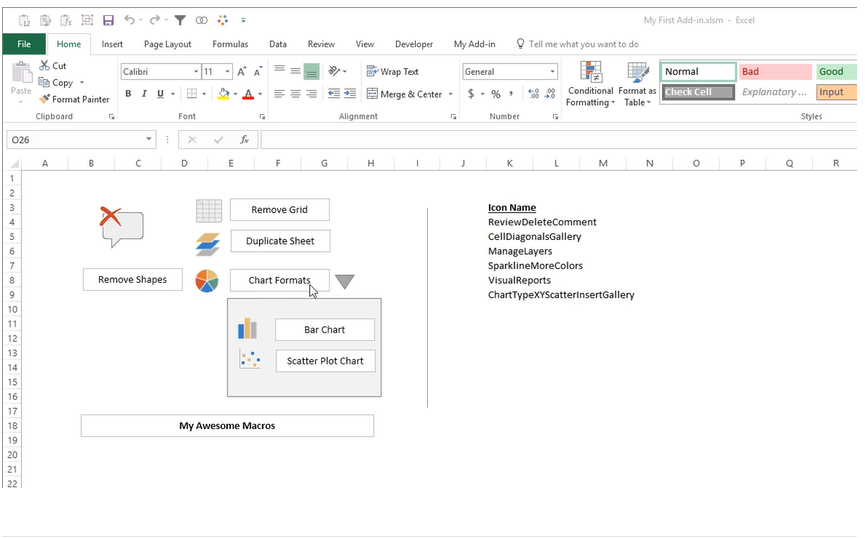
Work with VBA with My First Add-in
My First Add-in makes it easy for all kinds of users, even professionals and self-taught ones as well as newbies, to make the most of VBA macros. You can easily just paste your VBA macros and manage your Ribbon UI right within VBA–without any hassle.
My First Add-in provides a template that you can use for Excel, Word, and PowerPoint. Once you have installed the add-in, you will see a new “My Add-In” tab in the Ribbon. Here, you can see six different button groups for your macros. In total, this gives you over 150 types of clickable buttons to run your macros.
Now, you can manipulate and customize the Ribbon UI using My First Add-in. The add-in allows you to perform different functions, such as turning a button’s visibility on or off, determining text labels for each button, setting an icon for each button, designating a specific VBA macro for a button, and many more.
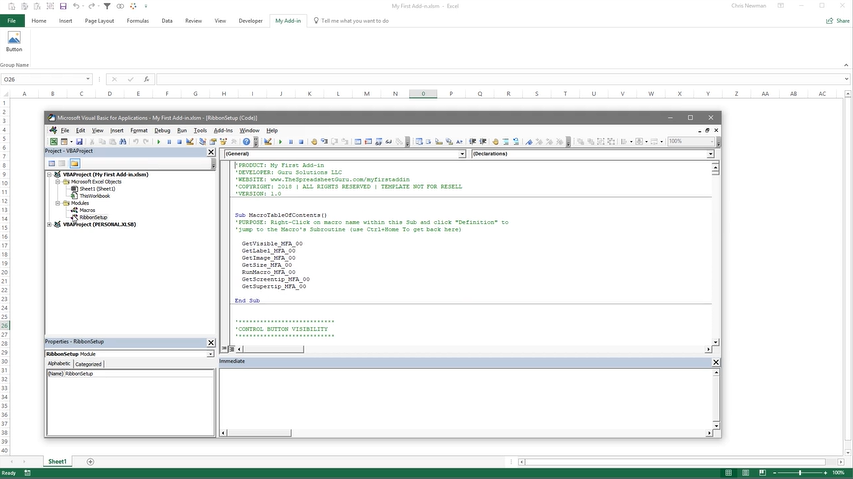
Use Thousands of Professional Icons
Aside from these features, the add-in also offers thousands of professional icons, which are a great help if you’re not a graphic designer. With the icons available right within the add-in, you can just browse through them and be sure that you can find something that will suit your needs. The icons are professionally designed and look great anywhere in your Ribbon.
Now, when you have created your own customized Ribbon, you can work better, faster, and smoother. You can become more productive whatever Office application you’re using, because this add-in is compatible with all Office programs.
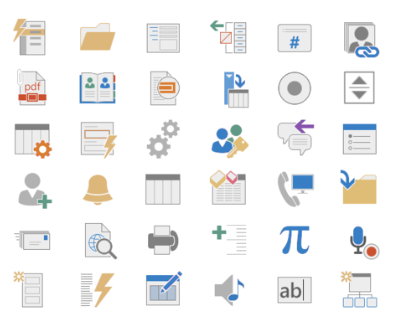
You can confidently take on new projects and just work your way swiftly even through the most complex tasks. You can also automate repetitive tasks and even take on a large amounts of data, knowing that you can easily manage them with the help of My First Add-in. This add-in is available in the Spreadsheet Guru portal and is available in three packages: Pioneer Pack, Hero Pack, and Developer Pack.
