Make a Multiplication Chart in PowerPoint in Less than 2 Minutes
Here we will show you how to make a simple multiplication chart PowerPoint presentation from an Excel table. This article will guide you on how to make a simple but very useful multiplication table in Excel and then convert the table to a PowerPoint presentation. You can use this multiplication chart template for PowerPoint to create presentations for elearning and teaching how to help students with multiplication tables.
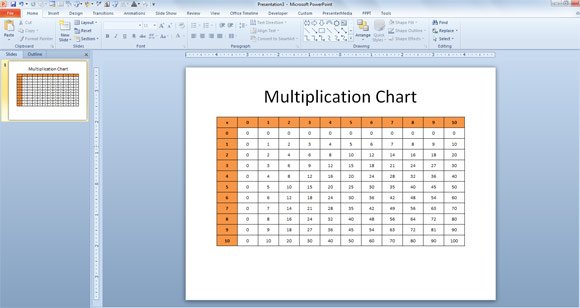
First of all we open Excel and here we will create a 10×10 table. Actually you will need to add one more column and row in order to show the headers. So the table will have 11×11 cells.
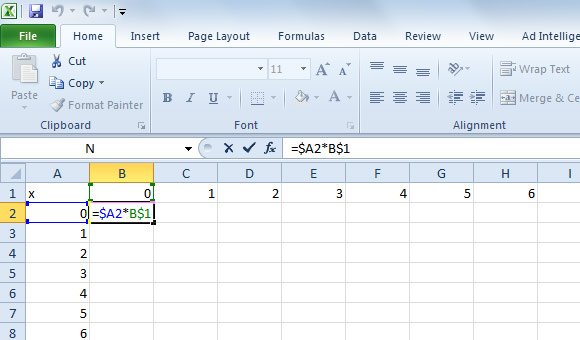
The figure above shows a simple table with header rows and columns. You can add cells with numbers from 1 to 10. Then we will add a very simple formula and copy it along the rows and columns until filling the whole table.
The formula in Excel is very easy to write and do a simple math, it will calculate the multiplication of the row * column numbers. Given that we’d like to copy and paste the formula (so we don’t need to update it for each row) we will add a fixed cell and column in the following way.
In the cell B2 we will write the following formula: =$A2*B$1
As you can see, the $ sign will make the column A and row 1 fixed all the time.
Then you can copy and paste the cell along the entire table and add some styles to the rows and headers. Here is an example showing the final multiplication table in Excel.
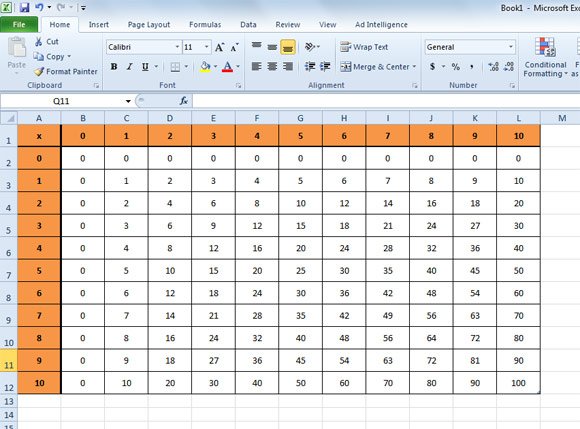
Then, we got a very simple but useful multiplication chart that we can export to PowerPoint. You just need to select the whole table and then click Copy.

Finally, open PowerPoint and create a blank presentation or open your educational PowerPoint presentation. Now you can paste the table and make sure to keep the format so the styles are not removed.
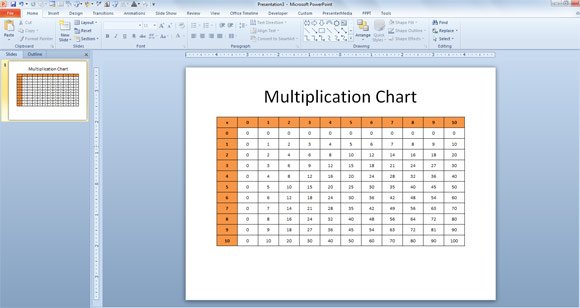
The screenshot above shows the final multiplication chart for PowerPoint that we created in less than 2 minutes. Now you can download the multiplication chart templates for Excel and PowerPoint in order to try yourself.
Multiplication Chart PowerPoint (822 downloads ) Multiplication Chart Excel (785 downloads )