Multi-color PowerPoint Templates Created with Photoshop
Last updated on September 30th, 2024
Recently we explained how to create a nice looking master slide for PowerPoint presentations. Now we will show you how we can easily change the PowerPoint color using Blending Options in Photoshop. These files below were saved as PSD and are available for you for free download.
If you want to change the overall color of your PowerPoint presentation you can take advantage of blending options and web gradients that we discussed previously in How to create PSD Photoshop PowerPoint templates.
The free color PowerPoint templates below contains a master slide using the following colors as background:
- Orange PSD PowerPoint template
- Blue PSD PowerPoint template
- Green PSD PowerPoint template
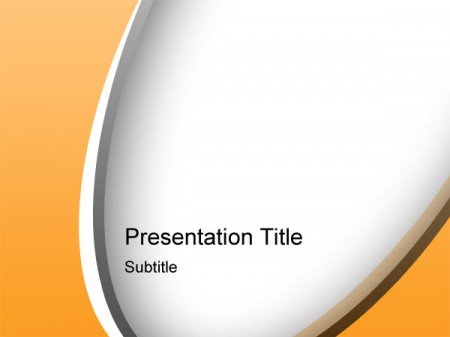
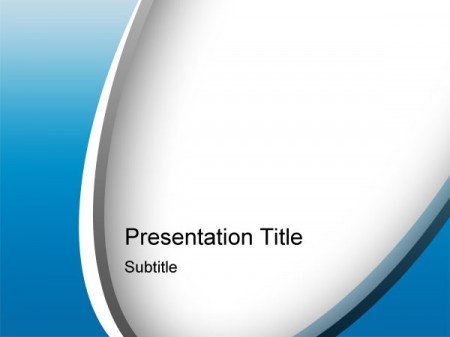
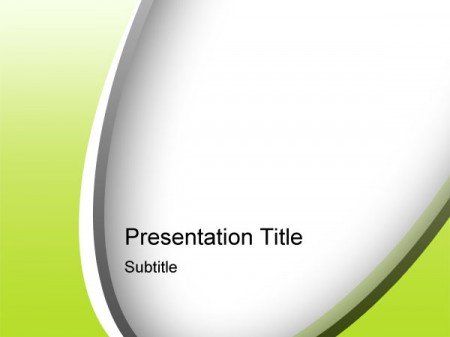
Change the gradient background in Photoshop using blending options
How can we change the background color in PowerPoint using Photoshop PSD Template for our presentations? Here we will show you. In Photoshop you can configure the blending options for a layer or element. Right click on the layer icon and choose Blending Options. Then choose Gradient fill and you can pick yuo
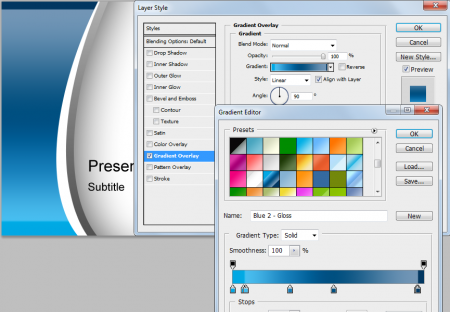
If you want to download more free PowerPoint templates we encourage you to visit our free PPT templates section.
