Monitor Real Time Business Stats From Various Online Services Using Ducksboard
Last updated on September 29th, 2024
In a previous post we reviewed Geckoboard, which is a web service that provides custom Dashboards for keeping an eye on important stats. Recently, we came across a similar service with more enhanced features known as Ducksboard. This service has many features similar to Geckoboard, with the option to track your Facebook likes, Twitter tweets, CTAs, PPCs, SQL data and other key performance indicators related to your business. With the help of customized widgets at your disposal, you can avoid recording and presenting stats in the form of PowerPoint presentations and rather stick with a more flexible display of important data from a selected timeframe (e.g. by using the Google Analytics widget).
Ducksboard can be used by both individuals and business professionals by signing up for an account and adding custom widgets to your created Dashboards. When you login for the first time, you are given an empty Dashboard where you can add custom widgets. To add a widget, click on the ‘+’ icon.
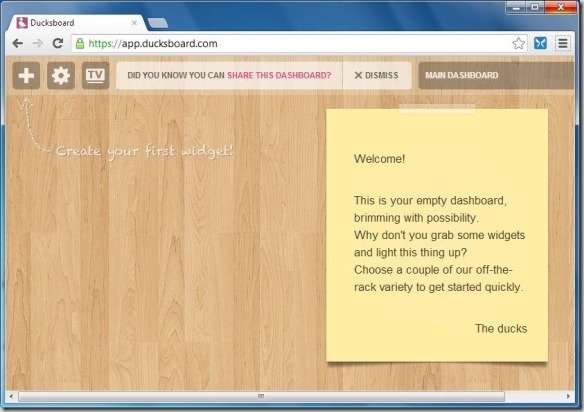
The available widgets support various services and stats that you can keep track of. You can add an image, RSS Feed, Google Analytics stats, Facebook Like stats, etc to track using your custom Dashboard. To quickly find relevant widgets you can even filter the widget display according to categories and services. The Categories drop down menu contains category names such Billing, Management, Marketing, Social Media, Weather and Time, Support and Web Analytics, whereas the Services Drop down menu displays service names for which widgets are available (e.g. Facebook, Flickr, Twitter, Basecamp, etc).

When you click on a widget you are provided the option to further specify the required link or details. For example, if you select the RSS feed widget, you will be given the option to enter a URL for an RSS feed. Similarly, if you choose the picture widget, you can provide a URL for the image that is to be displayed on your Dashboard.
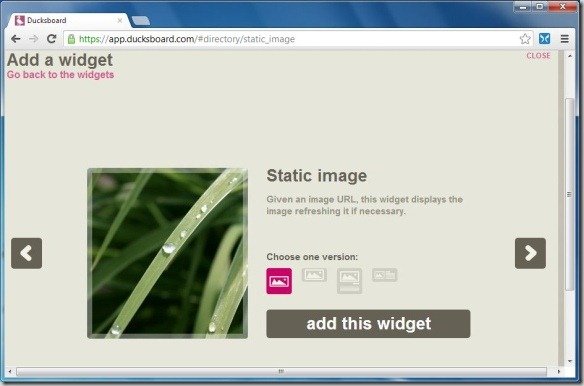
The below screenshot displays a Dashboard with custom widgets. You can create additional Dashboards (other than the default Dashboard) by clicking on the Dashboard drop down menu and selecting the Add a New Dashboard option. You can set account and Dashboard settings by clicking on the cog icon and zoom into widgets using the TV Mode.
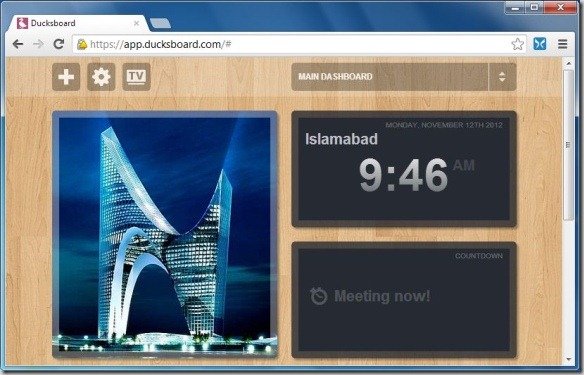
To find out more about Ducksboard, see the video given below.
Ducksboard has three pricing plans including the Personal plan (worth $9 per month), The Professional plan (worth $29 per month) and the Enterprise plan (worth $59 per month).
