Modernize your old PowerPoint 2010 Charts in New PowerPoint
Last updated on May 5th, 2024
With the features available in PowerPoint 2013 Preview many presenters may be wondering how to apply the same modern styles available in the new version in previous versions of PowerPoint.
Fortunately we will see here how we can easily use the modern chart designs available in PowerPoint but in older versions of PowerPoint like PowerPoint 2010. This is great for those who are still using PowerPoint 2010 in their organizations until the final release of 2013 finally arrives, or any later version.

Here we will show you how to export the chart styles from PowerPoint to .crtx extension that is the file format used to save the chart template in Office.
In PowerPoint, you can save the chart template by right clicking over the chart and choosing Save as Template… option. Now you will need to specify an output directory.
If you don’t have PowerPoint 2013, scroll down to the bottom of the page to learn more how to download the chart templates from this site. We have exported the chart designs from new PowerPoint 2013 so you can use them in PowerPoint 2010.
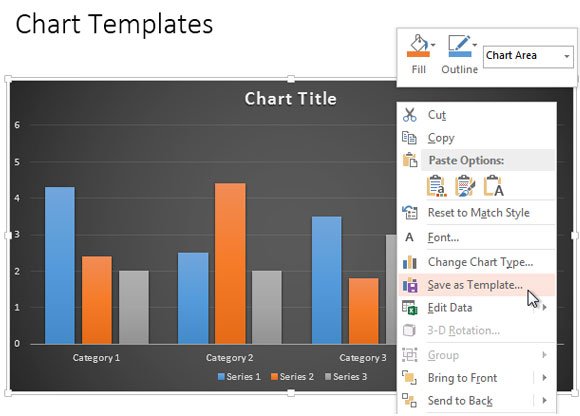
Then, go to PowerPoint 2010 and click on the chart where you want to apply the new styles. Choose the Chart Design tab on top and then click Change Chart Type.
Here you will see a Templates folder but first you need to click on Manage Templates. This will open the Windows Explorer in the templates directory used for charts. So here you can copy the chart templates you exported from PowerPoint 2013 and will be available also in PowerPoint 2010.
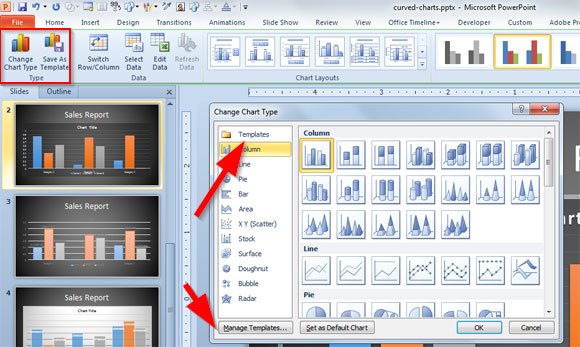
Finally, close the window and open it again (clicking on Change Chart Type) to refresh the list under Templates folder. Now you will see the charts imported from Microsoft PowerPoint 2013.
Here is an example after using the chart designs from PowerPoint 2013 into PowerPoint 2010 presentation.
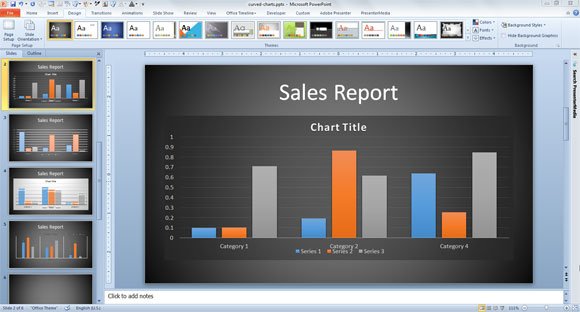
Download Chart Templates from PowerPoint
Don’t worry, if you don’t have PowerPoint preview installed, we have exported the charts for you.
Chart Templates PowerPoint 2013 (1925 downloads )