Microsoft Power BI: A Powerful Cloud Based Business Analytics Service
In business, powerful business intelligence tools can mean complexities that can be overwhelming and confusing. For example, in Excel, building and analyzing data will result to many windows and interfaces that go beyond the Excel spreadsheet. You have to venture into Power Query, Power Pivot, to visualization in Power Map, and so on. While these features are all great, creating, analyzing, and even sharing all these with other users can be a complex handful of tools.
And this is where Microsoft Power BI comes into the picture. It takes over all of Excel’s extras and puts it all in one neat and seamless package so you can create, transform, analyze, visualize, and share data and reports across your organization.
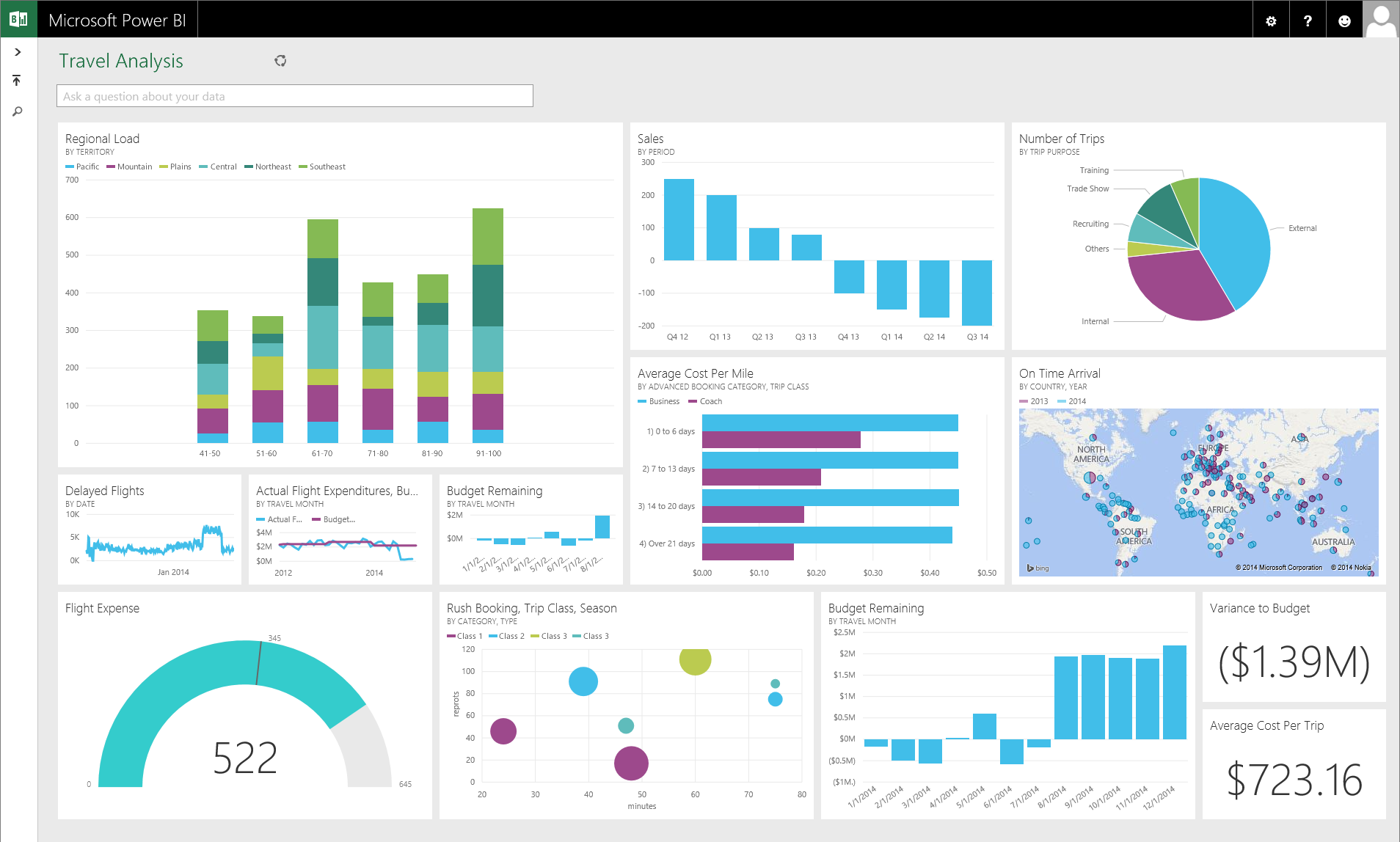
Create Interactive Visualization Using a Streamlined Business Intelligence Tool
Microsoft Power BI offers interactive visualization tools and self-service business intelligence features in a powerful yet simplified cloud-based platform. Its capabilities include data warehousing, data preparation, data discovery, and the capability for user-defined reports and interactive dashboards.
As a cloud service, users can find Power BI very intuitive and convenient, allowing them to work on-the-go or even remotely from their offices and with team members. You can easily share reports within your organization within seconds, all with full visibility every step of the way of business intelligence.
With this, you don’t have to use other services, employ additional manpower, or go to a third party to get work done. Microsoft Power BI allows you to create and make the most of your business intelligence without the need of hiring or being a BI professional.
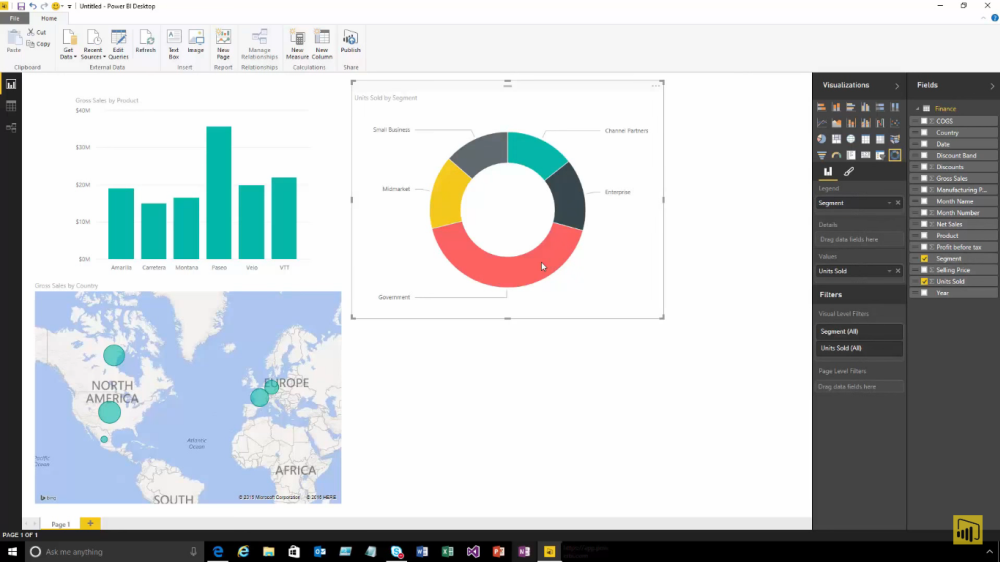
Take Advantage of Power BI’s Features and Resources
Power BI is fast becoming at the forefront of business intelligence in organizations across the globe. And it’s for good cause, as it provides many clear benefits that users find lacking in BI tools that are in use today.
For one, Power BI is part of Microsoft’s popular and widely used suite of business products, so it can easily be integrated with Microsoft’s other business tools, such as Microsoft Excel, SQL Server, and Azure, to name three. And as a big name such as Microsoft for its backer, Power BI is getting plenty of big features, all the bells and whistles, to make it a superb product. And in fact, Microsoft continues to add more features as it continues to develop and improve Power BI as the ultimate in business intelligence and business analysis.
Still, it is affordable, making business analytics so much more economical, from startups to well-established corporations. It has a free, basic version that users can access through their desktop version, Power BI Desktop. There is also the cloud version that provides flexible pricing for each user.
Excel users can also find Power BI comfortingly familiar, so there’s no need to start from scratch with your learning curve and be all intimidated with an alien interface. Power BI’s navigation and tools are similar to Excel, making adaptability easier and faster.
Furthermore, Power BI connects to most on premise business databases, so everything is streamlined and workflow is smooth and secure. It also has a growing list of cloud-based database connections that will suit many businesses and organizations just as well.
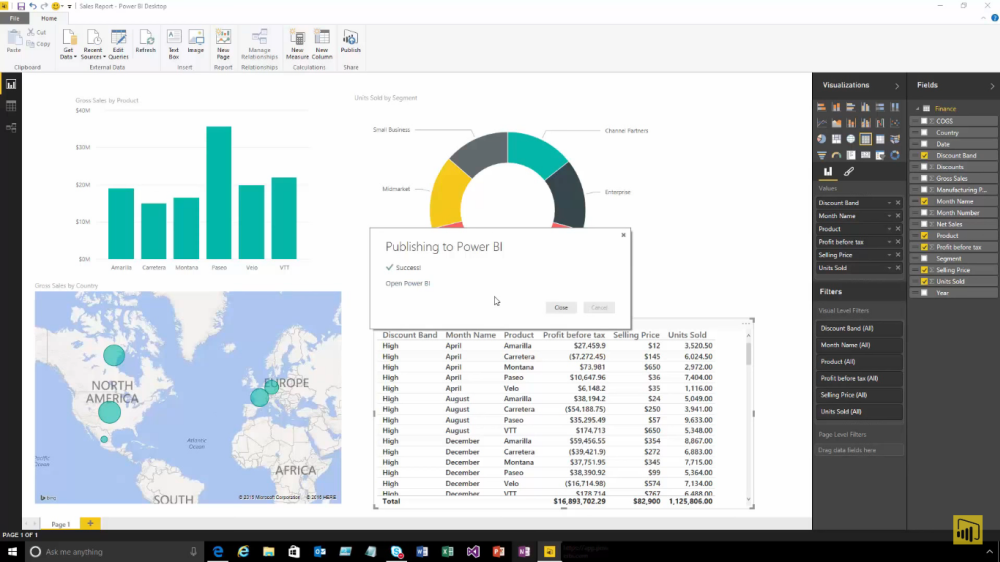
Shifting to Power BI as Your Business’ BI Solution
Power BI’s desktop version best fits business analysts, while the browser, or cloud-based version suits business executives well. Either way, both can address your organization’s unique needs for easy creation of data models and visualizations that can help you make better decisions and see if you are achieving your business goals.
Its continuous improvements and developments also give you plenty of features and capabilities to watch out for. This also makes Power BI a sound business investment for organizations that are already using the Microsoft Office suite.
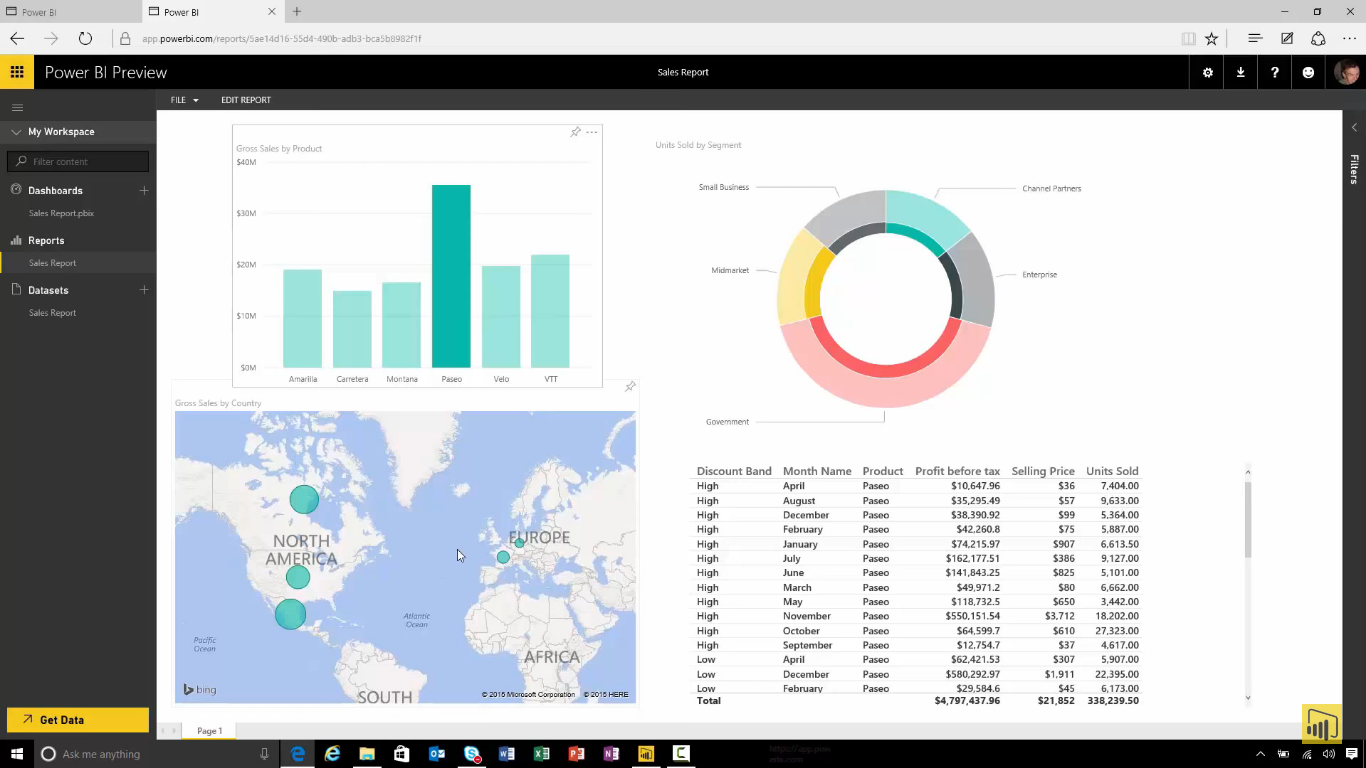
Microsoft Power BI Introductory Video
Here is an introductory video to walk you through the features of Power BI.
Since many organizations are using Microsoft applications, especially Excel and its power tools, the shift to Power BI should be a breeze. The low price point is also a plus, as well as the feature-rich interface that makes business intelligence and analytics easy, effective, and on point.
