Automatically Create PowerPoint Presentations with Microsoft 365 Copilot
Spending endless hours making PowerPoint presentations, drafting emails, making spreadsheets, or writing lengthy reports might become a thing of the past. Microsoft 365 Copilot is Microsoft’s AI-powered productivity tool that can help you with your everyday laborious tasks, by working on your behalf to generate the information you need to get things done at the workplace.
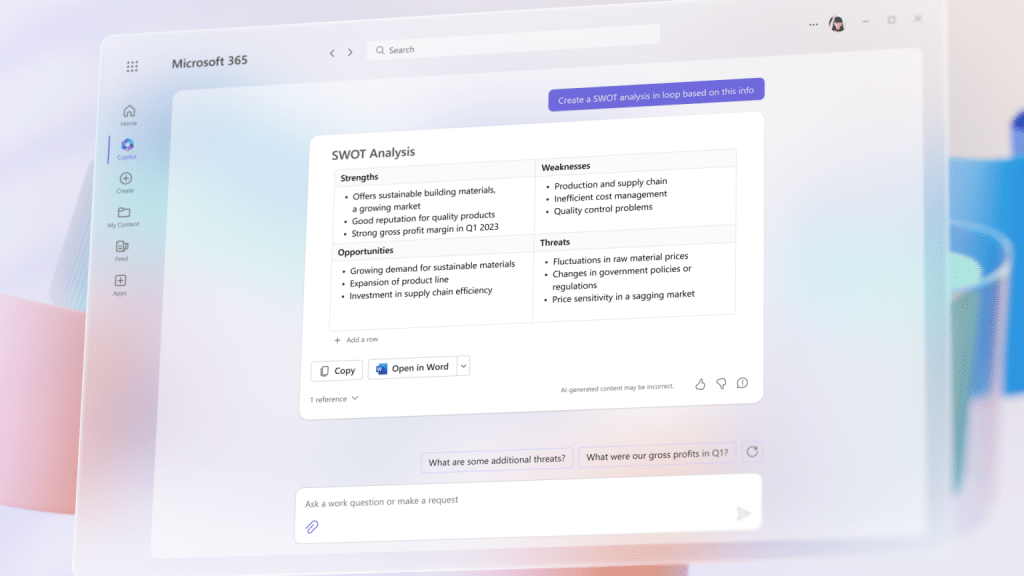
What is Copilot by Microsoft?
Integrated into Microsoft 365 apps, Copilot is an orchestration engine that goes beyond ChatGPT. This AI-powered tool comes embedded in Office apps including PowerPoint, Word, Excel, and Outlook. Whether you need to create a PowerPoint presentation, need inspiration for a speech, want to summarize a lengthy document, analyze data in Excel, or create customer-ready responses in Outlook, Microsoft 365 Copilot has you covered.
Generate PowerPoint Presentations on the Fly with Copilot
Copilot for PowerPoint makes use of information from Word documents and your spreadsheets in Excel to generate PowerPoint presentations. This is meant to help generate presentations from existing information that is often used for slide decks, such as Word documents and data in Excel spreadsheets.
Imagine you have a lengthy report from which you need to generate a PowerPoint presentation or an Excel spreadsheet from which you intend to represent key metrics. Copilot can help you create a slide deck that suits your needs with minimum effort. Just tell Copilot to create the slide you need, and it will leverage AI to produce the desired slides.
Copilot Makes Data Analysis Easy in Excel
Microsoft Excel is often deemed intimidating for new users. Despite being a powerful tool, a lot can get lost in translation as everyone cannot be expected to be skilled enough to be a spreadsheet guru. This is where Copilot steps in. From generating that graph to making your data analysis a breeze, Copilot is your pilot for making Excel spreadsheets like a pro.
Generate Word Documents Automatically in Word with Copilot
When making a report, summary, or writing an analysis, one can be lost for words. With Copilot, you can edit documents, generate summaries, and even create entire drafts automatically. Copilot for Word provides editing, analysis, and a strategic direction when making documents. Allowing you peace of mind as you leverage AI technology to avoid spending hours generating those lengthy Word documents.
Create Email Drafts in Outlook with Copilot
Copilot for Outlook makes for a better-managed inbox and even helps in drafting email responses. Copilot can help you prioritize emails, summarize email lengthy email threads, and generate replies with the required information to unclutter your inbox.
Use Copilot to Generate Meeting Summaries for Teams Meetings
Copilot for Outlook makes for a better-managed inbox and even helps in drafting email responses. You can also generate summaries for Teams meetings to revise what went on during a meeting. This is regardless of whether you want to review a meeting you attended or one you missed due to a scheduling conflict.
Final Thoughts
Copilot is likely to revolutionize the way people work every day at the workplace. Even if ChatGPT is down, you can still use Copilot in Microsoft 365. It is also likely that rival products would soon step up with additional AI-powered tools to help productivity and improve precision in generating required content for end users.
